Instagram Notes Color: Your Guide to the New Trendy Pink Notes
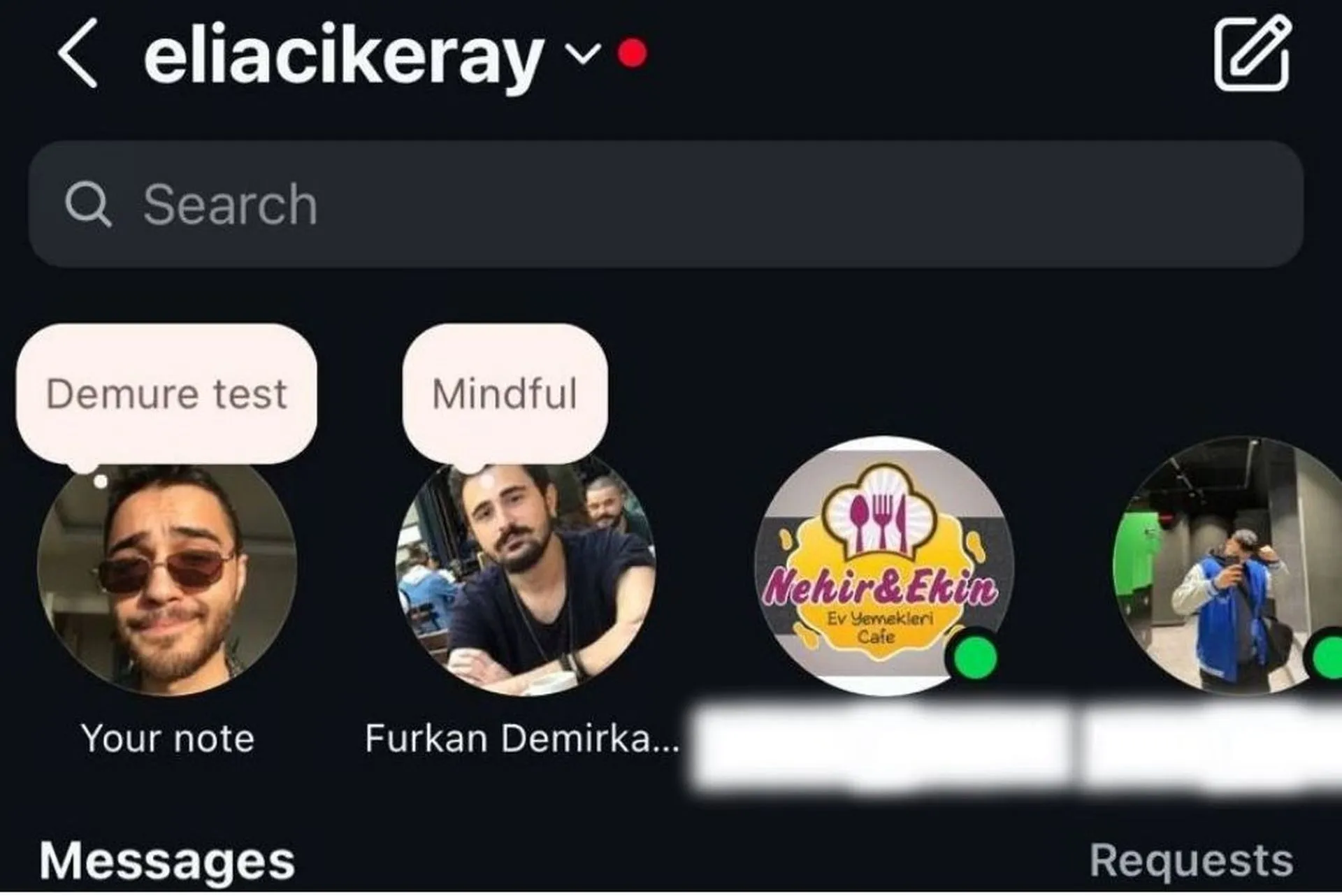
How to Change Your Instagram Notes to Pink
Getting pink Instagram Notes is simple if you follow these steps:
- Open Instagram: Start by launching the Instagram app on your device.
- Access Your DMs: Go to your direct messages by tapping on the paper airplane icon in the top right corner.
- Create a New Note: Tap on “+ Note” at the top of your DMs.
- Enter Specific Keywords: Type one of these keywords into your note:
- Demure
- Cutesy
- Considerate
- Mindful
- Add Additional Text (Optional): You can include any extra text along with the keyword.
- Save Your Note: Once you’re done, hit “Share” or “Save,” and your note should appear in a soft pink hue.
Why Your Instagram Note Might Not Turn Pink
While the pink Notes feature is fun, you might encounter some issues:
- Device and Platform Differences: The pink Notes feature may not work consistently across all devices, functioning on Android but not on iOS.
- Temporary Feature: Like the gold Notes, which were available for a limited time, pink Notes might also be temporary.
The Trend Behind Pink Instagram Notes
The keywords that trigger the pink Notes are part of a larger trend on social media, especially TikTok, where “demure” has become viral.
Why Instagram Notes Keep Changing Colors
Instagram is constantly changing features to engage users, with the pink Notes reflecting current trends.
Final Thoughts
Try out Instagram's pink Notes before they disappear and keep an eye on Instagram for more updates.
This article was prepared using information from open sources in accordance with the principles of Ethical Policy. The editorial team is not responsible for absolute accuracy, as it relies on data from the sources referenced.