AI Playlist Creation on Spotify: Transforming Your Music Experience
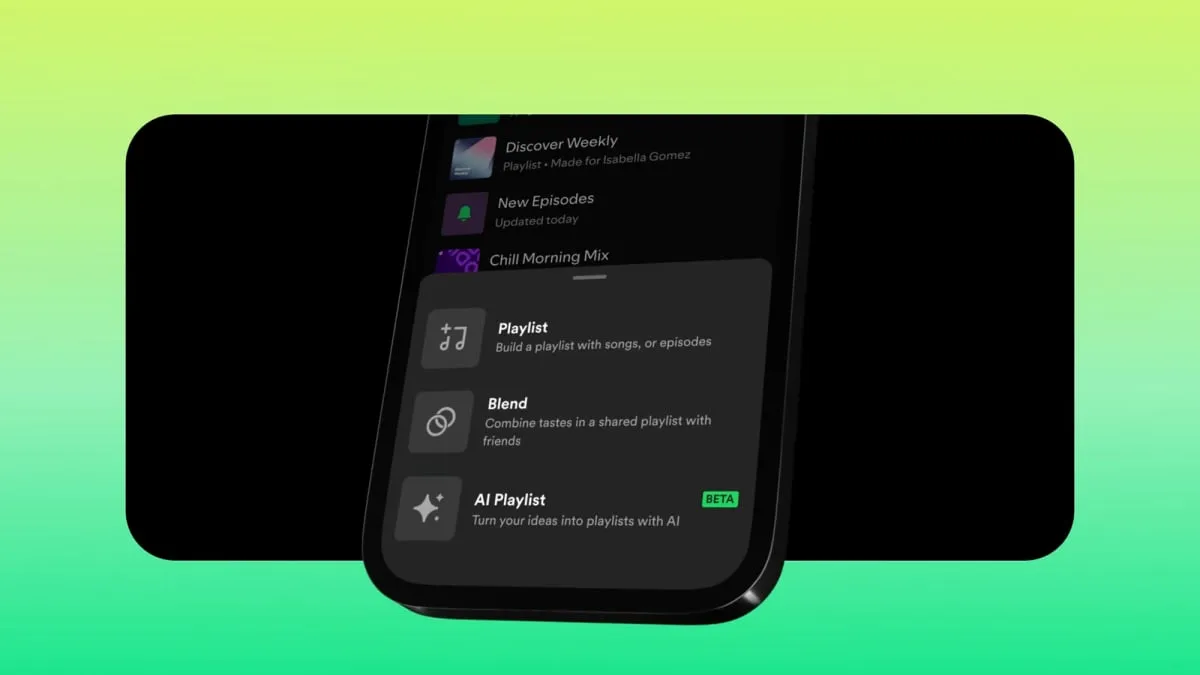
The New AI Playlist Feature
Spotify has recently introduced the AI Playlist feature, allowing Premium users to generate playlists using custom text prompts. This innovative tool enhances user experience by enabling personalized music discovery.
How to Create Your AI Playlist
- Access the AI Playlist: Open Spotify on your Android or iOS device, go to Your Library, and select AI Playlist.
- Enter Your Prompt: Describe the music you want with vivid details, focusing on moods, genres, or occasions.
- Refine and Create: Adjust the playlist based on the recommended songs; tap Create to save your selection.
Effective Prompts for Better Playlists
- Mix genres, artists, and moods for more tailored results.
- Avoid using brand names or current events in prompts.
- Experiment with creative suggestions provided by Spotify.
AI Playlist vs. Traditional Discovery
While the AI Playlist offers a fresh perspective on creating playlists, some users may still prefer traditional methods of music discovery. Mixing recommendations from friends with personal reviews often leads to unique finds that AI might overlook.
Conclusion: The Future of Music Discovery
The AI Playlist feature opens up new possibilities for music lovers. Whether you prefer algorithm-generated playlists or traditional music exploration, Spotify continues to innovate in the music discovery space.
This article was prepared using information from open sources in accordance with the principles of Ethical Policy. The editorial team is not responsible for absolute accuracy, as it relies on data from the sources referenced.