Microsoft Introduces Quick Image Search Feature in Photos App
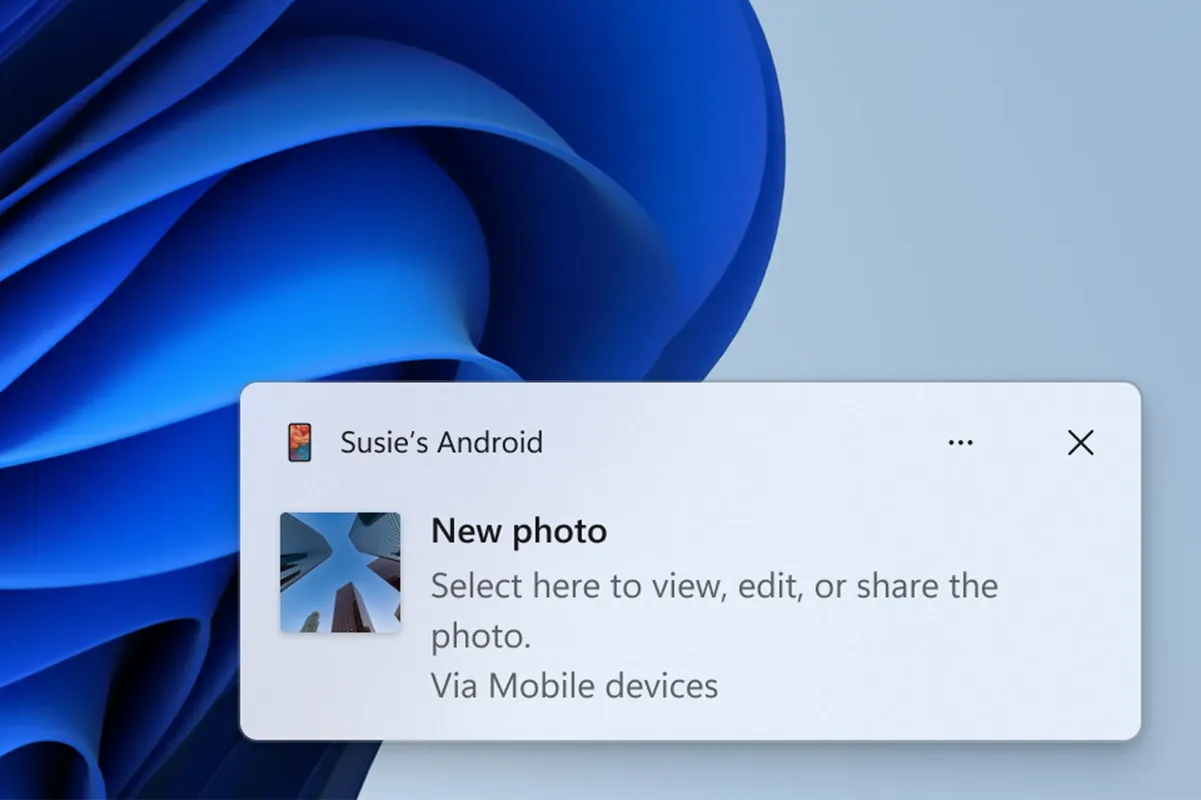
New Image Search Feature in Microsoft Photos
Microsoft has launched an update for its Photos app that integrates a quick image search feature powered by Bing. This exciting addition is gradually rolling out to Windows 11 users in the Insider program, followed by Windows 10 users soon.
How the Image Search Works
Upon opening an image in the Photos app, users will notice a new button for Visual Search with Bing at the bottom. By clicking this button, a new tab will open in your default browser, executing a Bing image search based on the selected photo. This offers a broad range of similar images and related content, enhancing user engagement.
Additional Features
- Sync iCloud Photos: Windows 10 users can now sync their iCloud photos directly in the Photos app.
- Improved Navigation: The latest update enhances navigation within the Gallery section.
- Background Operation: Users have the option to keep Photos running in the background.
- Quick Edit Function: Right-clicking an image in File Explorer allows instantaneous editing in Photos.
This innovative update will significantly enrich the user experience for Windows 10 and 11 enthusiasts. Stay tuned for more updates!
This article was prepared using information from open sources in accordance with the principles of Ethical Policy. The editorial team is not responsible for absolute accuracy, as it relies on data from the sources referenced.