Explore Personal Software Options: Top Copilot Alternatives for Microsoft Office
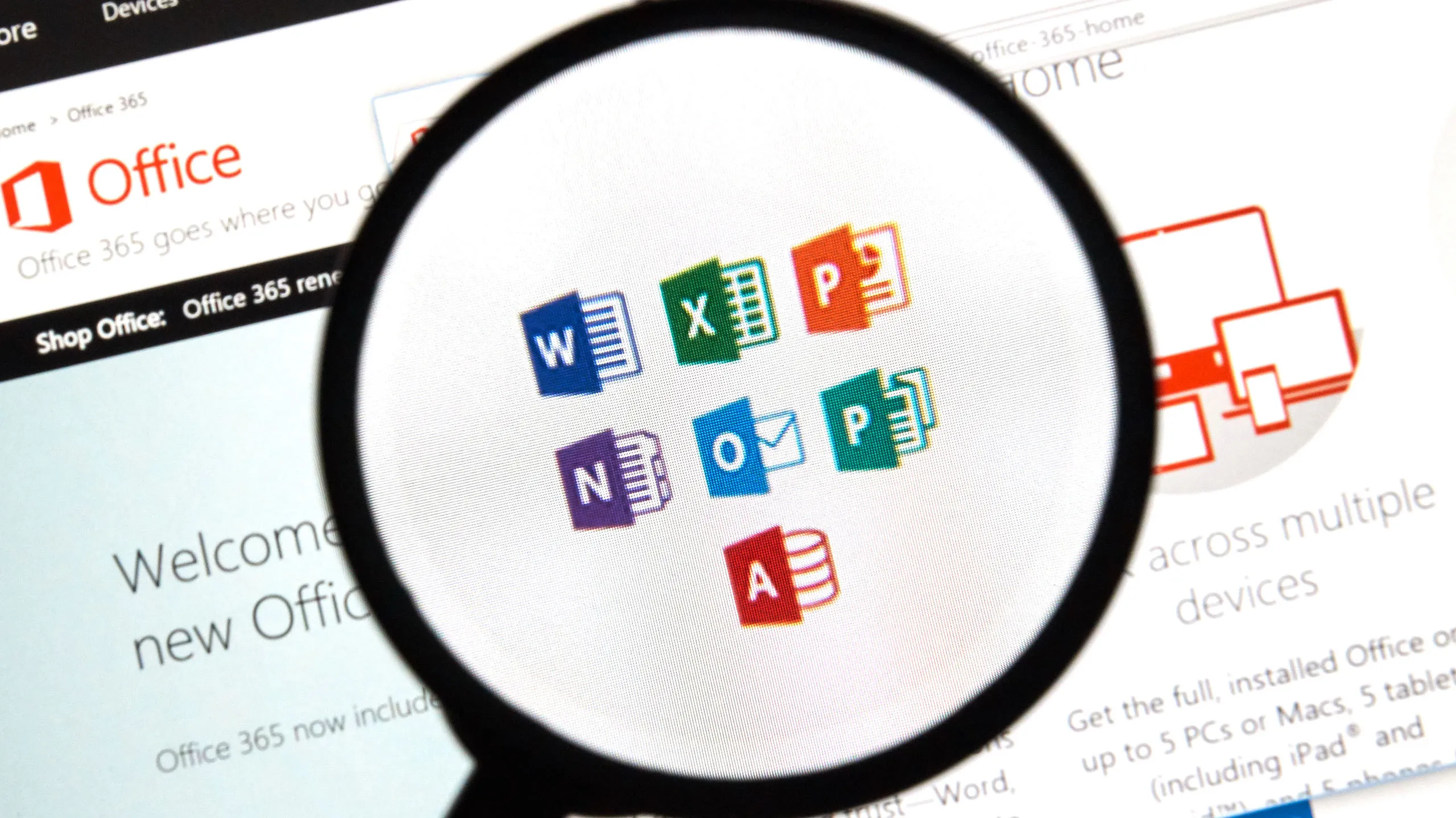
Navigating the Future of Personal Software in Office Applications
Microsoft is currently focusing financial resources on developing its AI assistant Copilot and integrating it into Windows and Microsoft 365 applications, distinguishing itself from competition like Libre Office and Google.
AI Alternatives for Enhanced Productivity
With personal software tools emerging, users can find various alternatives for AI support in Office applications. ChatGPT from OpenAI remains a top contender, offering seamless integration for drafting texts within Word and Outlook. Users often copy texts back and forth for editing, but this can be streamlined.
- Browser Compatibility: Utilizing the Chromium-based Vivaldi browser allows users to open apps in resizable tile windows, facilitating easy access to ChatGPT while working in Word or Excel.
- Other users can leverage the ChatGPT Side Panel extension for browsers like Google Chrome and Firefox, providing a sidebar view for easy text editing.
Integrating ChatGPT with Desktop Versions
For desktop use, add-ons like SmartTools’ Word-to-ChatGPT tool simplify the copying of lengthy texts, breaking them down into manageable parts for ChatGPT. Furthermore, users can transfer entire documents using ChatGPT Assistant, which connects via the ChatGPT API.
- API Registration: Users must register for the ChatGPT API to utilize these tools, with low costs for text processing.
- The GPT for Excel Word add-on also requires API access, helping facilitate document editing directly.
This suite of personal software alternatives empowers users to enhance their productivity with Microsoft Office, bringing advanced AI capabilities into their daily routines.
This article was prepared using information from open sources in accordance with the principles of Ethical Policy. The editorial team is not responsible for absolute accuracy, as it relies on data from the sources referenced.