Experience Microsoft Edge's New Picture-in-Picture Mode on Windows 11
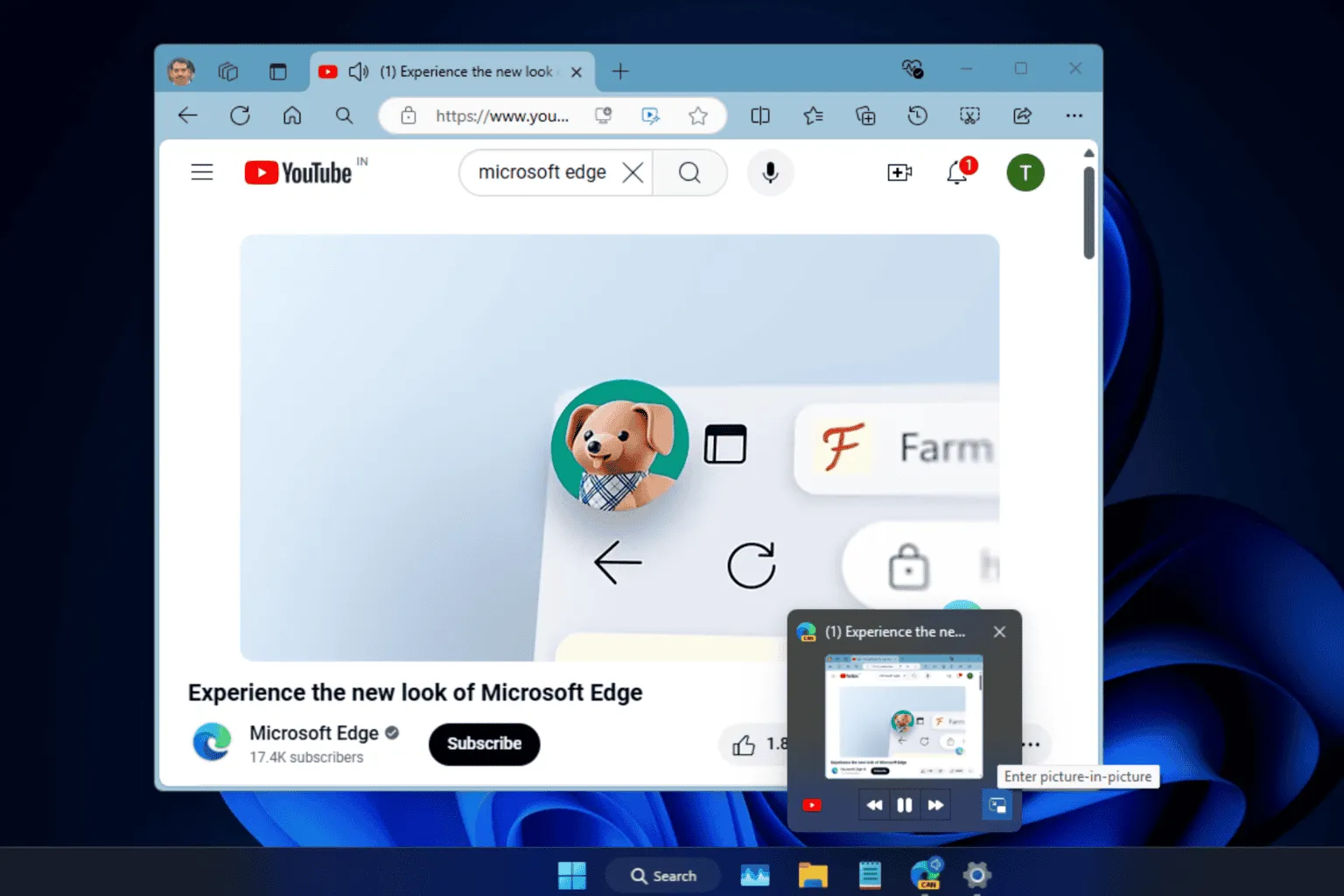
Unveiling Microsoft Edge's Picture-in-Picture Mode
Microsoft Edge has rolled out an exciting new feature for Windows 11 that allows users to access Picture-in-Picture (PiP) mode directly from the taskbar. This enhancement significantly improves media playback with just a click, making it easier to multitask while watching videos.
How It Works
- Users can activate the PiP button located in Edge Media controls.
- This functionality enables videos to play in a floating window.
- It also includes options to disable taskbar media controls as needed.
Why This Matters
The introduction of Picture-in-Picture mode in Microsoft Edge for Windows 11 stands to elevate online content consumption, allowing for better multitasking and user efficiency.
This article was prepared using information from open sources in accordance with the principles of Ethical Policy. The editorial team is not responsible for absolute accuracy, as it relies on data from the sources referenced.