How to Retrieve Your Forgotten Wi-Fi Passwords Effortlessly
Monday, 2 September 2024, 10:35
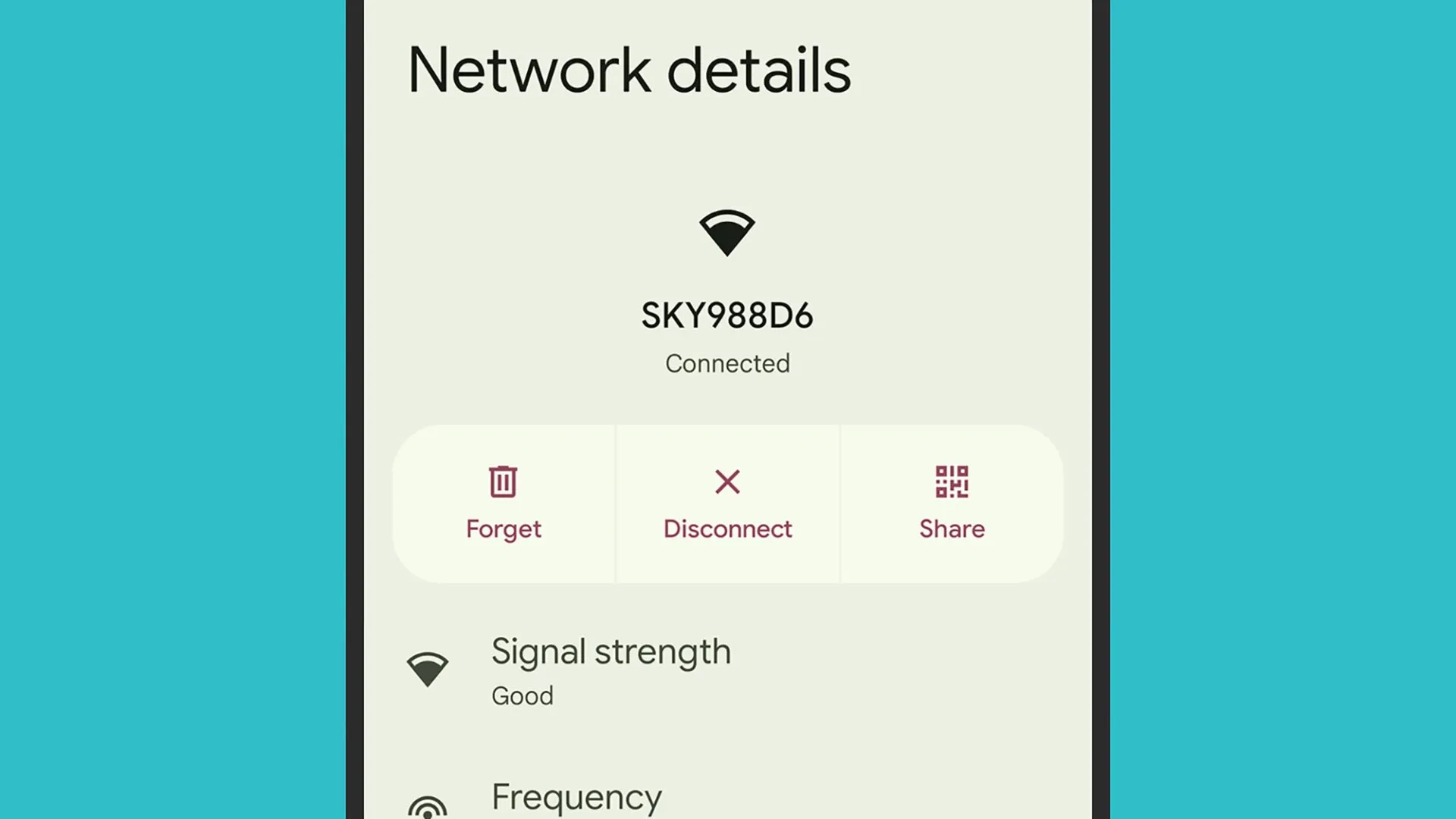
How to Easily Recover Your Wi-Fi Password
If you've ever found yourself in the predicament of forgetting your Wi-Fi password, you're not alone. Many of us have experienced the frustration of being disconnected from our networks. Fortunately, there are methods available to easily retrieve these credentials.
Methods to Retrieve Wi-Fi Passwords
- Check Your Router's Label: Most routers have a default Wi-Fi password printed on their physical label.
- Access Saved Passwords on Your Device: Most devices save your Wi-Fi credentials, making them easy to retrieve.
- Use Command Prompt: For Windows users, running specific commands can reveal your saved passwords.
Remember to keep your passwords secure to avoid similar issues in the future.
This article was prepared using information from open sources in accordance with the principles of Ethical Policy. The editorial team is not responsible for absolute accuracy, as it relies on data from the sources referenced.