Transfer Music From YouTube Music to Apple Music: Complete Guide
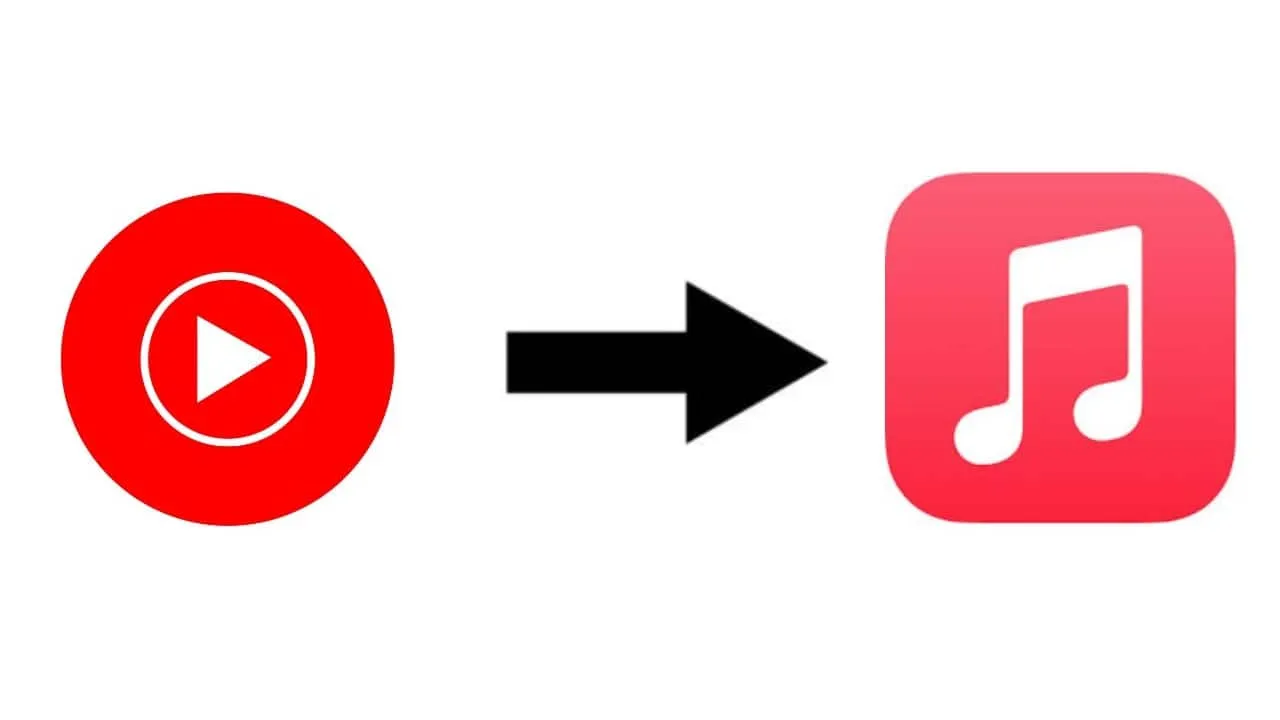
Easy Access to Transfer Music From YouTube Music to Apple Music
In a groundbreaking move, Apple recently announced a new feature that enables users to transfer music from YouTube Music to Apple Music. This addition is part of the collaborative effort known as the Data Transfer Project between Google and Apple. If you’ve been eager to make this transfer, read on to learn how.
How to Transfer Your Playlists
To initiate the transfer music from YouTube Music to Apple Music, users need to utilize the Google Takeout tool. The process is fairly straightforward:
- Visit Google Takeout and select YouTube Music.
- Follow the prompts to create a downloadable file containing your playlists.
- Upload this file to Apple Music.
Once the transfer is complete, you will receive a notification via email confirming the success of the migration.
What Can and Can't Be Transferred?
While users can successfully migrate their music collections, certain limitations exist. For instance:
- Curated playlists from YouTube Music cannot be transferred.
- Liked Music from YouTube will not be included in the transfer.
- Only tracks from the music catalog will be transferred; user-uploaded content and podcasts won't carry over.
It’s important to remember that any changes made post-transfer in YouTube Music will not reflect in Apple Music.
Final Thoughts on Music Transfer
This new feature simplifies the process for switching music platforms. However, understanding what can be transferred is key to enjoying a seamless transition from YouTube Music to Apple Music.
This article was prepared using information from open sources in accordance with the principles of Ethical Policy. The editorial team is not responsible for absolute accuracy, as it relies on data from the sources referenced.