YouTube Music Streamlined: Effortlessly Transfer Your Playlists from Apple Music
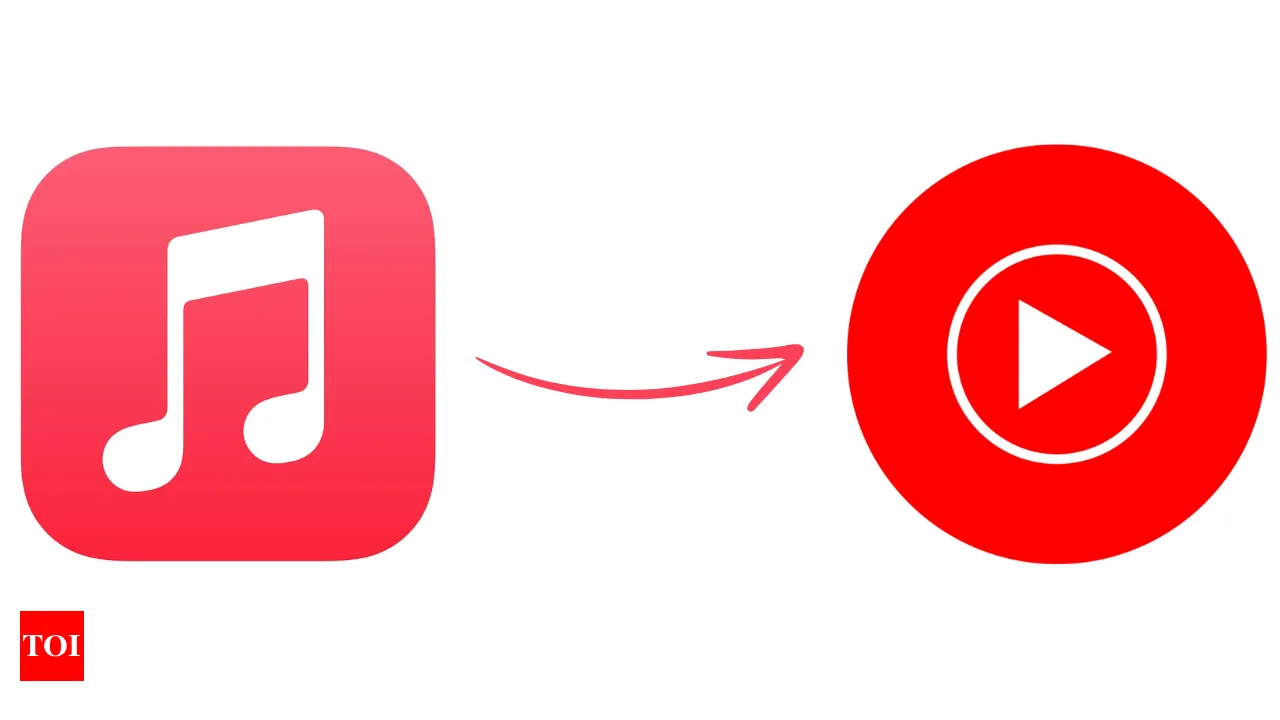
Effortless Playlist Transfer
YouTube Music now allows users to transfer playlists from Apple Music with remarkable convenience. This feature is designed for those who want to keep their music library intact while exploring a new platform. Learn how to manage your songs efficiently and enjoy the flexibility of listening wherever you prefer.
Step-by-Step Guide
- Visit Apple’s Data and Privacy page.
- Sign in using your Apple ID.
- Select the playlists you want to migrate.
- Choose YouTube Music as your destination.
- Enjoy your music in your new library!
This feature is great for users who have spent time curating both collaborative and curated playlists on Apple Music. Make your transition smooth and continue your music journey without interruption.
This article was prepared using information from open sources in accordance with the principles of Ethical Policy. The editorial team is not responsible for absolute accuracy, as it relies on data from the sources referenced.