YouTube Music Playlist Transfer: How to Move Your Curated Apple Music Playlists
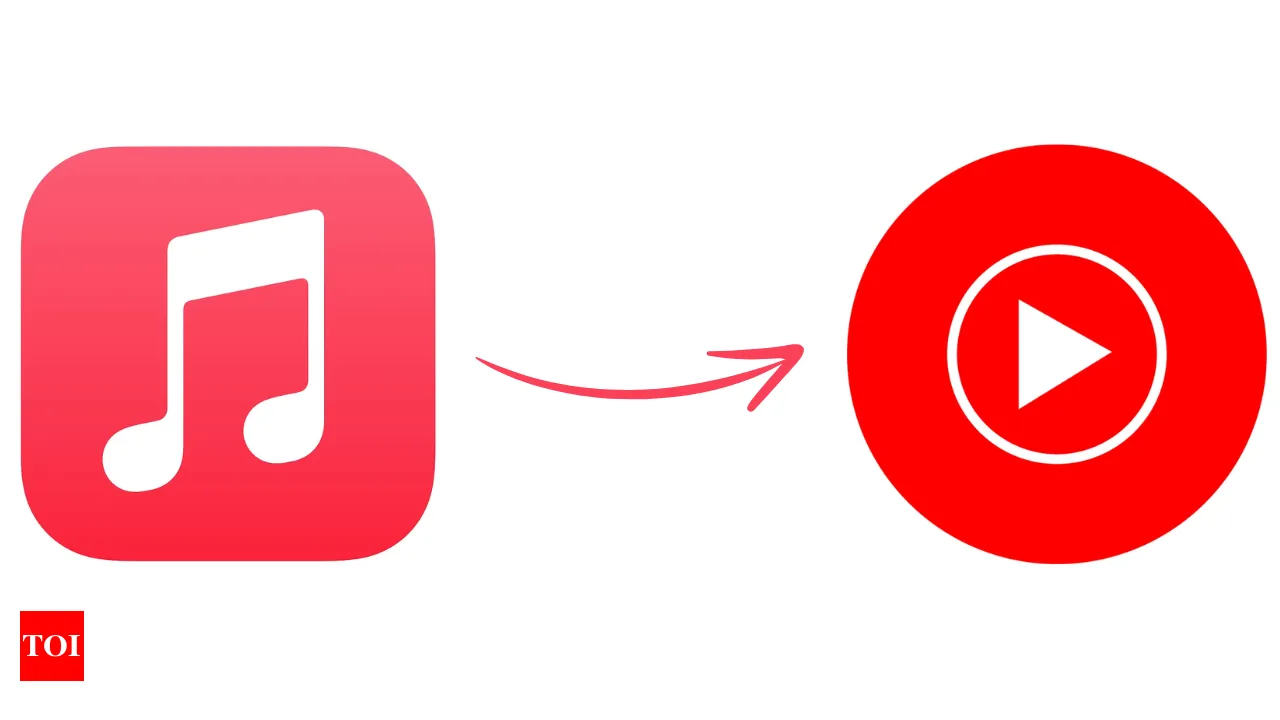
YouTube Music Playlist Transfer Explained
Apple Music users can now easily transfer their playlists to YouTube Music with a few simple steps. This new feature on Apple's Data and Privacy page makes it easier than ever to enjoy your curated playlists on a different platform.
Steps to Transfer Your Playlists
- Visit Apple's Data and Privacy page.
- Sign in with your Apple ID.
- Select the option to transfer your playlists.
Once done, you can access your playlists in YouTube Music, enjoying your favorite tunes in a fresh environment. Make sure to keep your Apple Music account intact while you explore YouTube Music.
This article was prepared using information from open sources in accordance with the principles of Ethical Policy. The editorial team is not responsible for absolute accuracy, as it relies on data from the sources referenced.