How to Transfer Music from YouTube Music to Apple Music Effortlessly
Saturday, 31 August 2024, 16:36
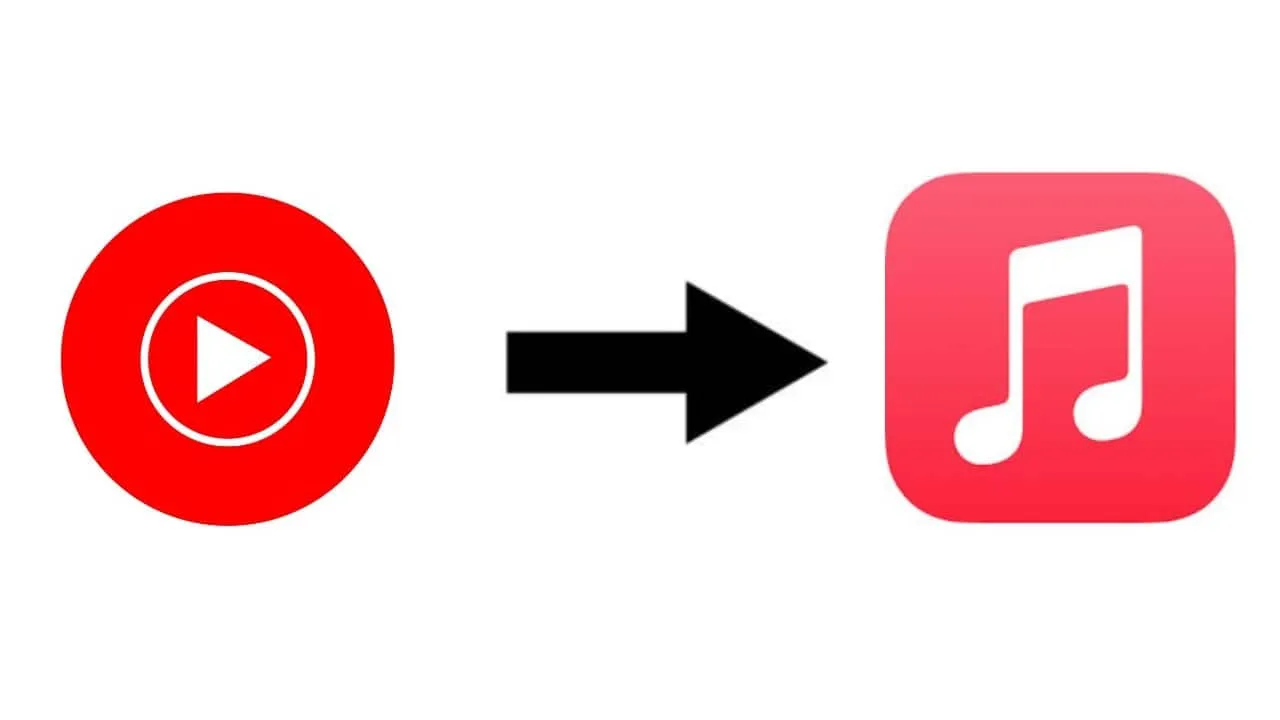
Effortlessly Transfer Music from YouTube Music to Apple Music
Apple has introduced a feature allowing users to transfer music from YouTube Music to Apple Music seamlessly. This advancement comes as part of Google and Apple’s joint initiative known as the Data Transfer Project.
Using Google Takeout for Playlist Migration
- To transfer your playlists, simply use the Google Takeout tool.
- Rest assured, the playlists on YouTube Music will remain untouched.
- Upon successful transfer to Apple Music, users will receive a confirmation email.
What Can and Cannot Be Transferred?
- Some songs may not transfer due to differences between the music catalogs.
- The following types of playlists will not be included:
- YouTube Music curated playlists
- Liked Music Playlists
- Collaborative playlists (if you are not the owner)
It is important to note that any changes made to the playlists in YouTube Music will not reflect in Apple Music.
This article was prepared using information from open sources in accordance with the principles of Ethical Policy. The editorial team is not responsible for absolute accuracy, as it relies on data from the sources referenced.