YouTube Music Meets Apple Music: Seamless Playlist Transfers
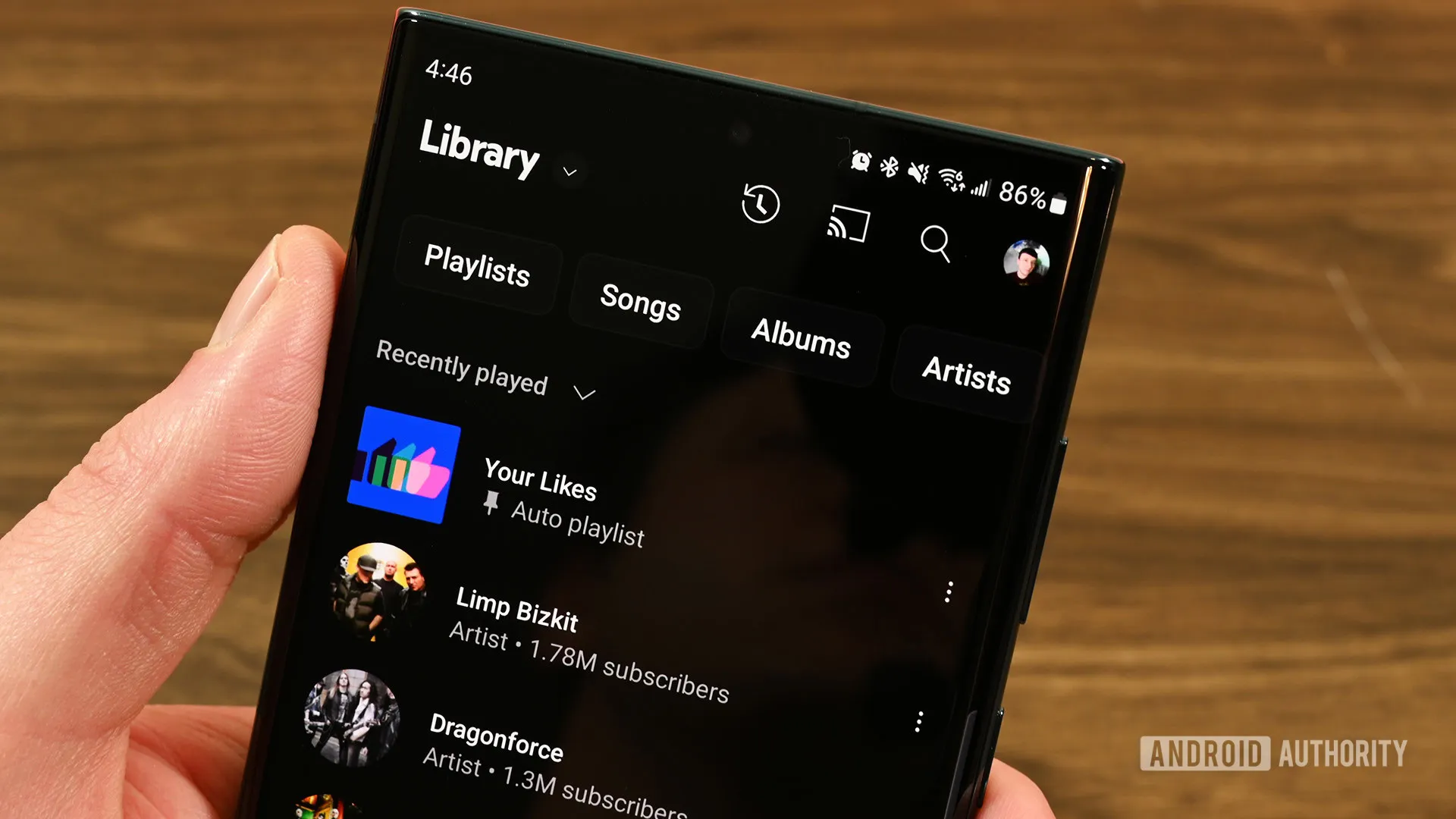
Your Gateway to Music Transfer
The level of convenience in music streaming has reached new heights with the introduction of a tool that seamlessly transfers playlists from YouTube Music to Apple Music. Whether you are an avid user of YouTube Music or Apple Music, this innovation opens doors to flexibility in how we enjoy our favorite tunes.
Simple Steps to Transfer Your Playlists
- Ensure you have active accounts for both YouTube Music and Apple Music.
- Access the playlist transfer tool.
- Choose your desired playlists from YouTube Music.
- Initiate the transfer to Apple Music.
This user-friendly approach revolutionizes the music experience, enhancing access to playlists across platforms.
This article was prepared using information from open sources in accordance with the principles of Ethical Policy. The editorial team is not responsible for absolute accuracy, as it relies on data from the sources referenced.