Microsoft's Recall Feature: Controversy and Uninstallation Guide
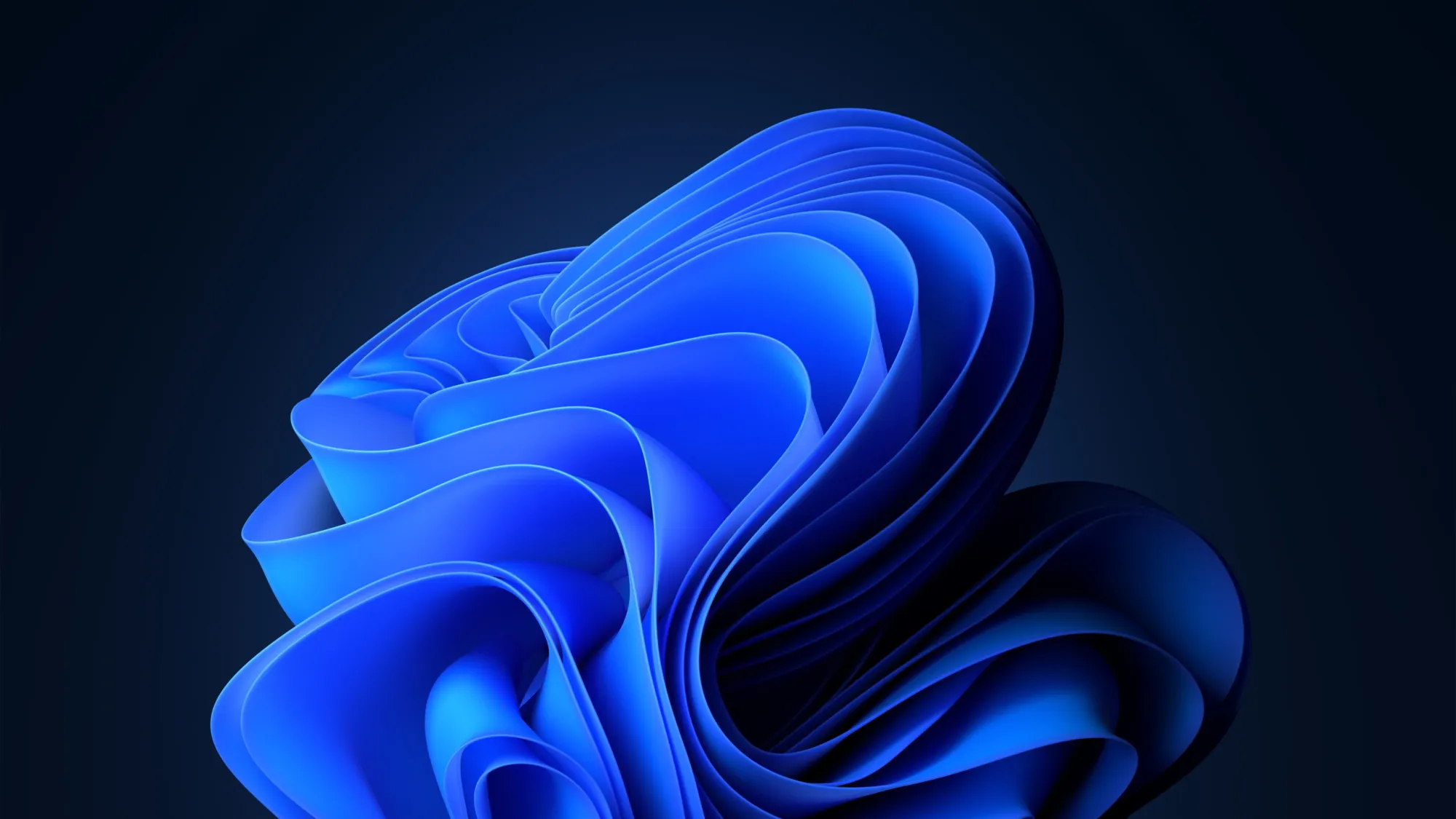
Microsoft's Inevitable Shift on Recall Feature
Recall, initially integrated into Windows 11 as a sophisticated tool leveraging AI to curate user activity history, faced immense scrutiny. Its ability to take consistent screenshots and analyze them prompted concerns over massive data usage and privacy violations. Microsoft responded to backlash by postponing the rollout and allowing Windows Insiders to test it.
A Surprising Development
In a surprising turn of events, Microsoft has decided to treat the Recall feature as a separate entity, now permitting users to completely uninstall it. Starting with the optional KB5041865 preview build, users can easily navigate the Control Panel to remove this feature altogether.
- Open Control Panel.
- Go to Programs.
- Select Turn Windows features on or off.
- Locate Windows Recall and uncheck the box.
This stealthy update demonstrates Microsoft’s responsiveness to user feedback and their commitment to maintaining user control over installed features.
This article was prepared using information from open sources in accordance with the principles of Ethical Policy. The editorial team is not responsible for absolute accuracy, as it relies on data from the sources referenced.