Mastering the Send Later Feature in iOS 18 to Schedule Texts on iPhone
Thursday, 29 August 2024, 06:18
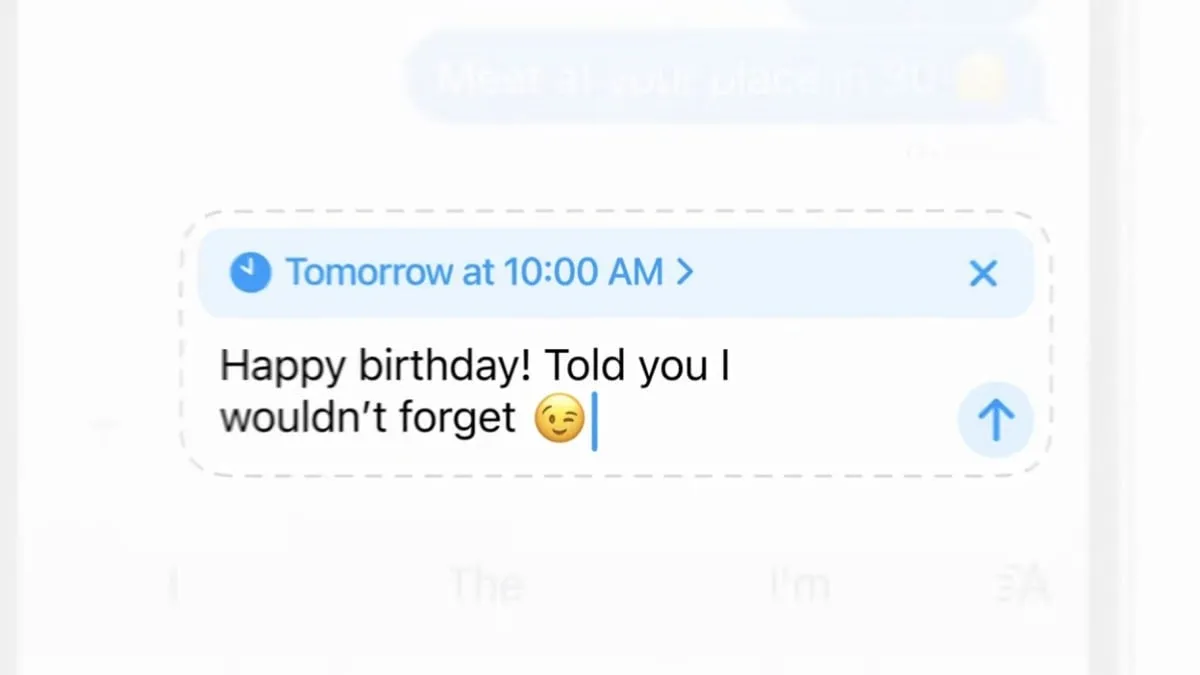
How to Schedule Texts on iPhone with iOS 18
iOS 18 introduces a revolutionary Send Later feature that enables you to schedule texts effortlessly. Follow these steps to get started:
- Open the Messages app.
- Select an existing conversation or start a new text.
- Tap the + icon.
- Choose More.
- Find and tap Send Later.
- Pick the desired date and time for your scheduled message.
- Type your message in the provided field.
- Press the blue arrow to schedule your text.
Now your text is set to send at the specified time. Never forget a birthday message again!
This article was prepared using information from open sources in accordance with the principles of Ethical Policy. The editorial team is not responsible for absolute accuracy, as it relies on data from the sources referenced.