Essential Keyboard Shortcuts For Restarting or Shutting Down Your MacBook
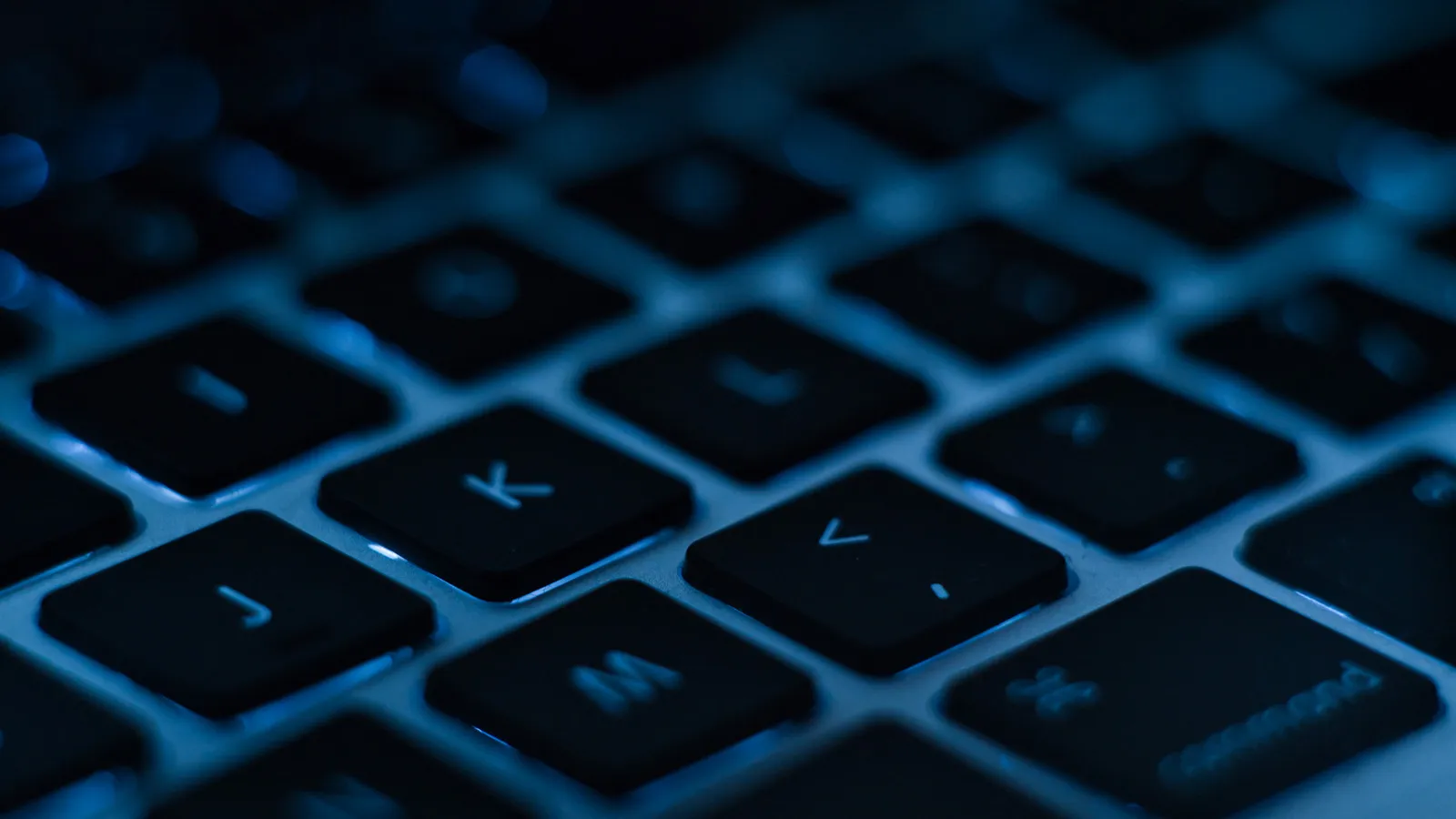
Essential Keyboard Shortcuts For MacBook Shutdown
Keyboard shortcuts offer quick solutions for restarting or shutting down your MacBook when it encounters issues. This guide highlights vital key combinations that can be a game changer during those frustrating moments of freezing.
Why Use Keyboard Shortcuts?
Utilizing keyboard shortcuts can not only save time but also enhance your overall workflow efficiency. When a freeze occurs, you can quickly regain control with a disciplined approach to shutting down or restarting.
Key Combinations to Remember
- Command + Option + Escape: Opens the Force Quit menu
- Control + Command + Power Button: Forces the MacBook to restart immediately
- Command + Control + Power Button: Instantly shuts down your MacBook
Additional Tips
- Save your work regularly to prevent data loss.
- Familiarize yourself with shortcut keys to enhance usability.
- Keep your system updated to reduce occurrences of freezing.
This article was prepared using information from open sources in accordance with the principles of Ethical Policy. The editorial team is not responsible for absolute accuracy, as it relies on data from the sources referenced.