Evergreen Insights: How to Use Apple Maps on the Web Effectively
Saturday, 24 August 2024, 10:02
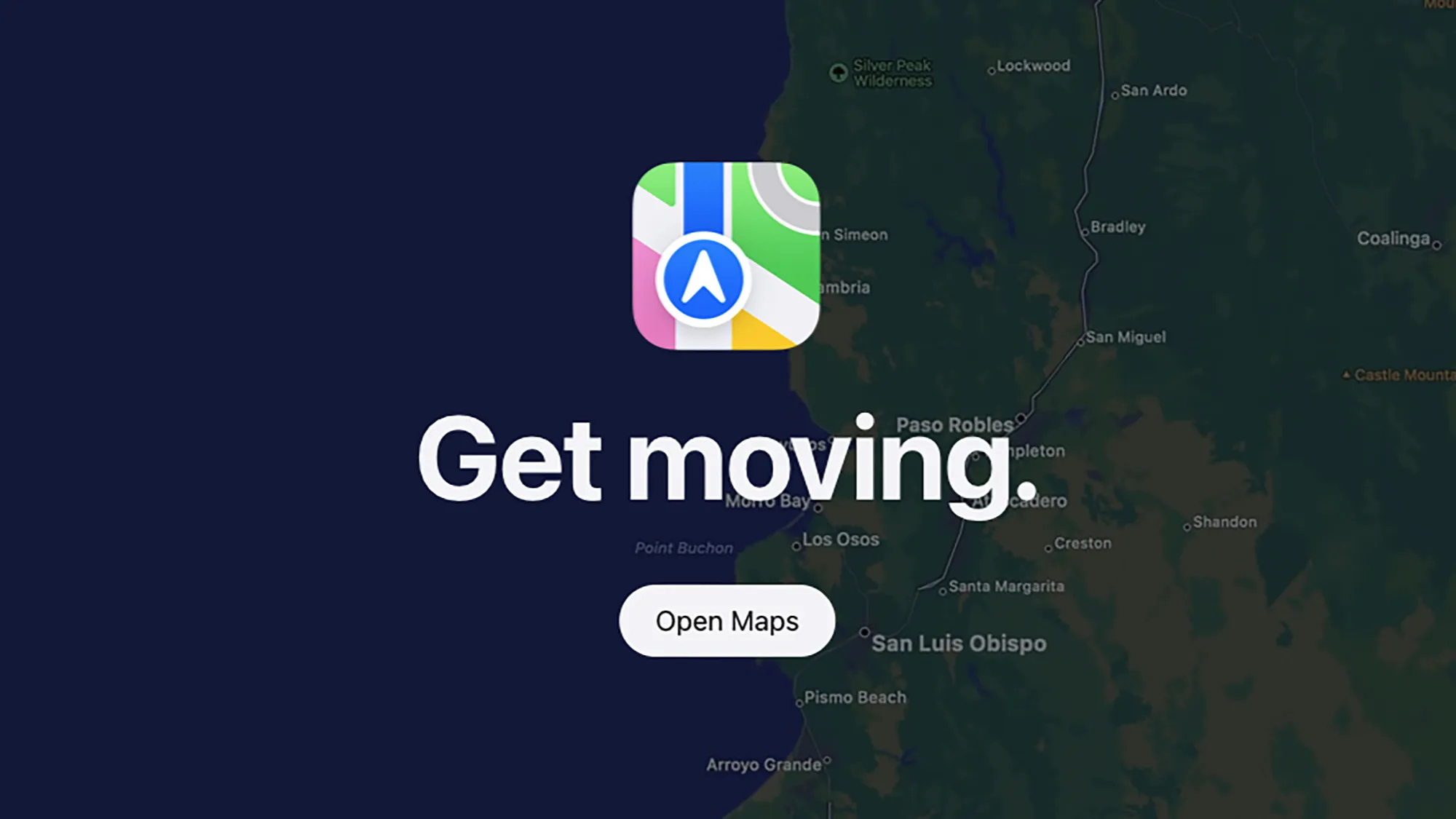
Exploring Apple Maps On the Web
Apple Maps is more than just a mobile application; it also functions effectively in a web browser. Users can access an intuitive interface that allows simple navigational controls. Zooming in and out is as easy as clicking the buttons located in the lower-right corner or using your mouse scroll wheel.
Key Features to Utilize
- Interactive Interface: Apple Maps fills the browser window, offering an immersive experience.
- Zoom Controls: Utilize the lower right buttons or gestures for smooth zooming capabilities.
- Location Search: Effortlessly find locations by typing directly into the search bar.
This article was prepared using information from open sources in accordance with the principles of Ethical Policy. The editorial team is not responsible for absolute accuracy, as it relies on data from the sources referenced.