Evergreen News about Using Apple Maps on the Web Effectively
Saturday, 24 August 2024, 10:02
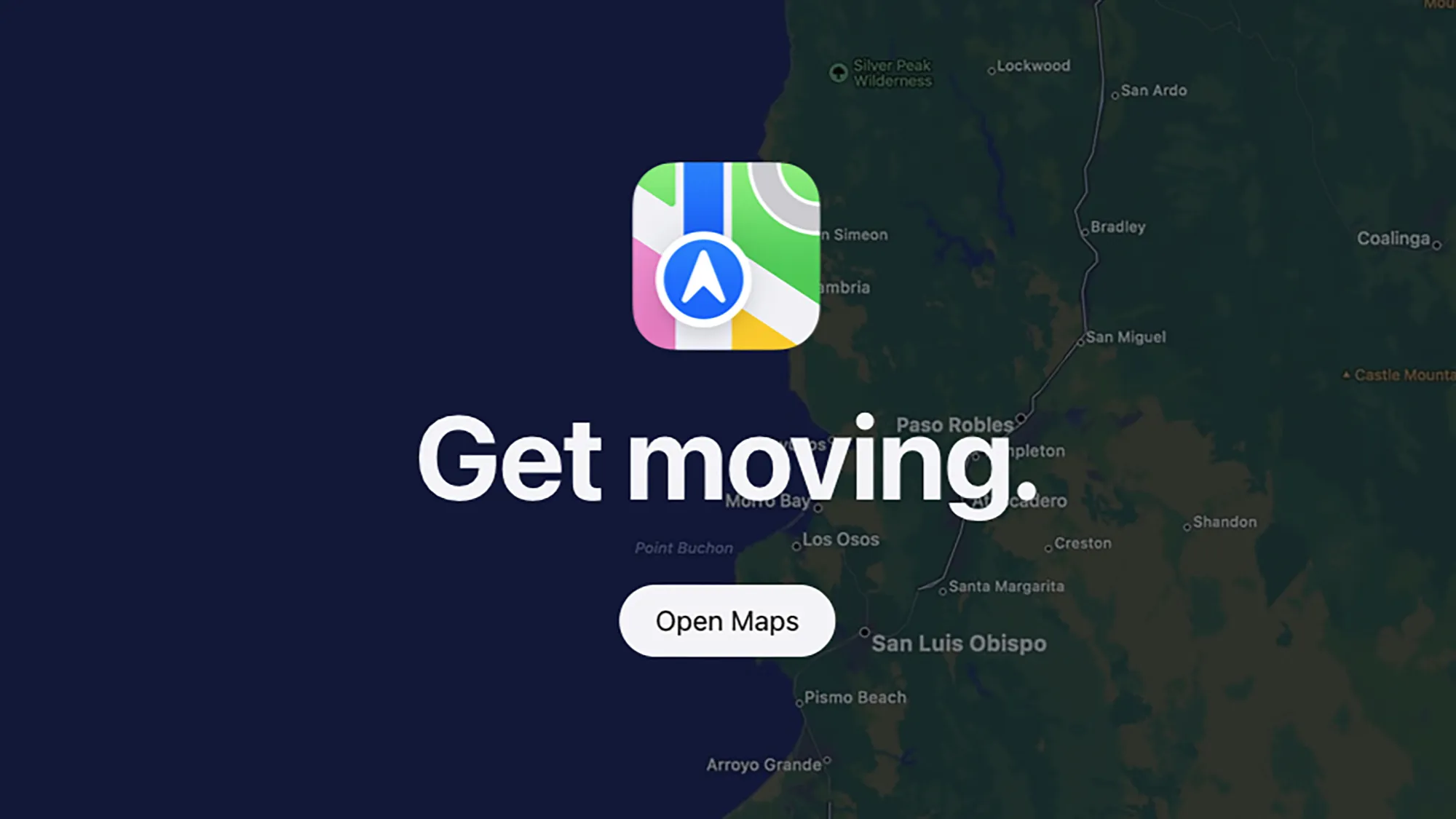
Get Started with Apple Maps on the Web
Apple Maps offers a comprehensive mapping experience directly from your browser. The map interface will fill the majority of your browser window and allows you to easily zoom in and out using various methods. Below, we explore the best practices for utilizing Apple Maps on the web.
Key Features of Apple Maps
- Zoom Controls: Use the buttons located in the lower right corner or scroll using your mouse wheel to explore different areas.
- Interactive Navigation: Click and drag to pan around the map, allowing for comprehensive viewing.
- Search Functionality: Look for specific locations or addresses to navigate with ease.
For more detailed insights and tips, please visit the source.
This article was prepared using information from open sources in accordance with the principles of Ethical Policy. The editorial team is not responsible for absolute accuracy, as it relies on data from the sources referenced.