How-To Switch From iPhone to Android: Essential Tips and Tricks
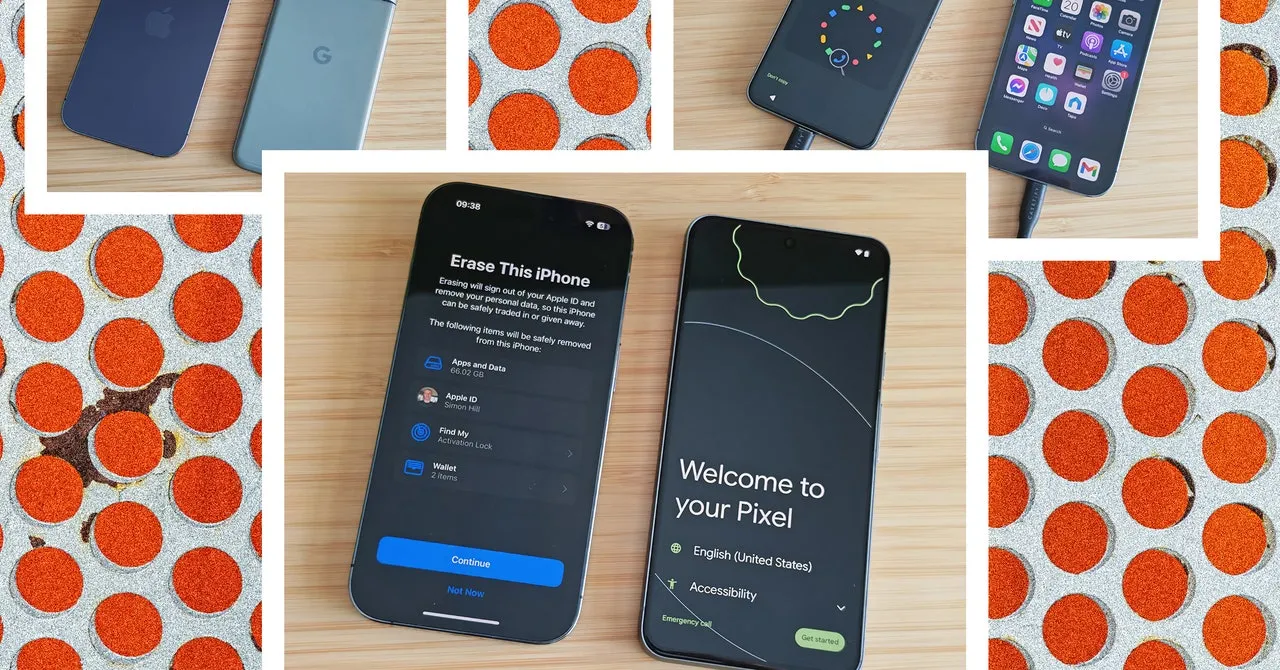
Why Switch From iPhone to Android?
With increasingly similar features between smartphones, the decision to switch from iPhone to Android may seem daunting, yet it's often simpler than expected. Here’s everything you need to know about the transition.
Preparing for the Transition
- Ensure you back up your data from your iPhone to avoid losing important information.
- Gather necessary supplies, including your old iPhone, SIM card, Wi-Fi details, and a switching app.
Data Transfer Methods
When switching, you can transfer data through various methods:
- Using a Cable: The fastest way to transfer your contacts, photos, and apps.
- Wireless Transfer: Although slower, wireless transfer can be an option if a cable isn’t available.
- Using Google One: Ideal for syncing contacts and media.
- Transferring iCloud Data: Access your iCloud for photos and videos even without your old device.
Getting Started With Android
New to Android? Not to worry! Android brings numerous features that mimic the iPhone’s functionality, ensuring a familiar experience.
This article was prepared using information from open sources in accordance with the principles of Ethical Policy. The editorial team is not responsible for absolute accuracy, as it relies on data from the sources referenced.