PowerToys Workspaces: Revolutionizing App Organization
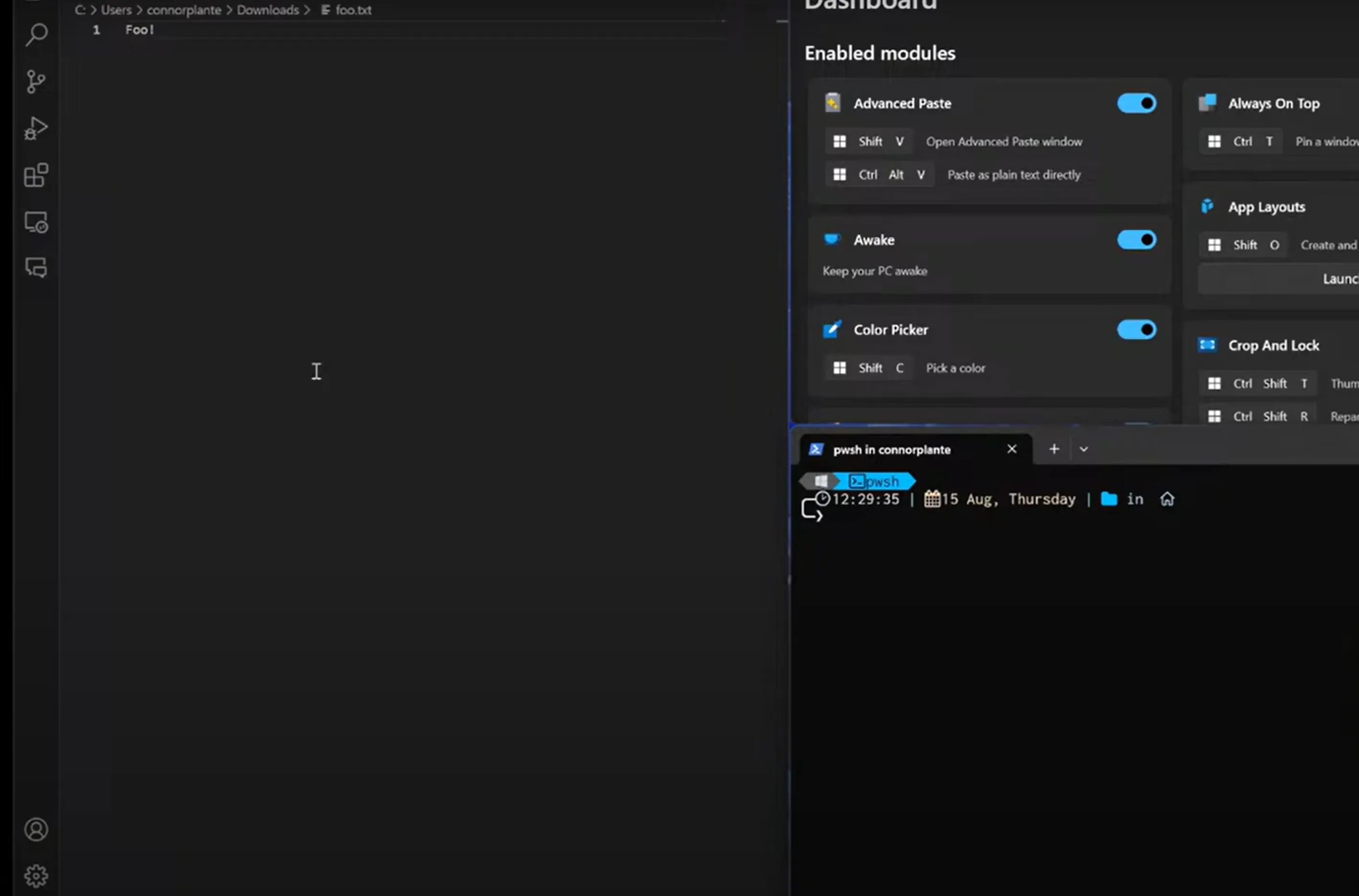
PowerToys Workspaces: Enhancing App Organization
Microsoft is remixing Windows Snap Layouts, its virtual desktop features, and PowerToys to create PowerToys Workspaces, a tool aimed at organizing your apps seamlessly. This new feature will align your apps in a configuration that suits your workflow, especially beneficial for single-screen laptop users, but it also supports multiple monitors.
Key Improvements of PowerToys Workspaces
- Multi-Monitor Support: Align your apps across multiple screens for enhanced productivity.
- File Launch Configuration: Configure Workspaces to automatically open specific files when launched.
Currently titled App Layouts, Microsoft intends to officially rename it to Workspaces in the 0.84 revision of PowerToys. Despite being in preview, PowerToys continues to impress users with its versatile features.
How PowerToys Workspaces Works
To utilize PowerToys Workspaces, users will arrange their apps as desired. A simple shortcut key will trigger the Workspace, providing a streamlined organization for apps that users can access effortlessly.
This article was prepared using information from open sources in accordance with the principles of Ethical Policy. The editorial team is not responsible for absolute accuracy, as it relies on data from the sources referenced.