Unleashing the Meta Quest 3: HDMI Air Link App Features Transformative Connectivity
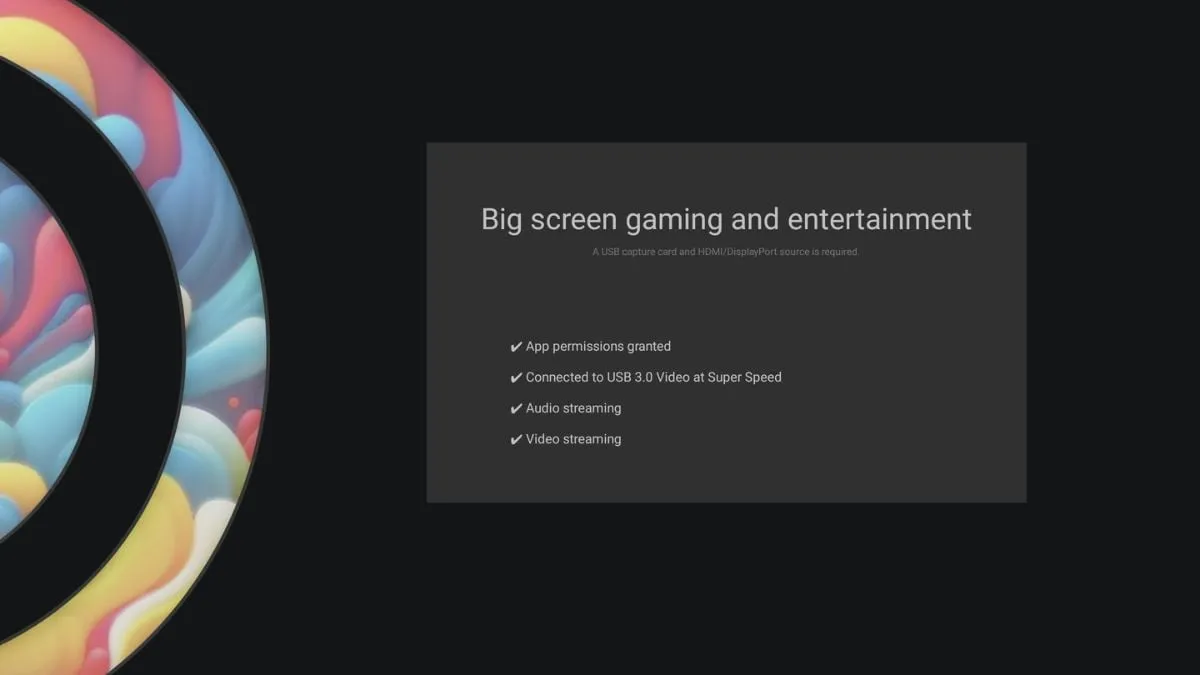
Meta Quest HDMI Link App Overview
Meta has released an exciting new app for its Quest 3 mixed reality headset, allowing users to connect their devices via HDMI and create a sophisticated multimedia experience. This app, known as Meta Quest HDMI Link, enables users to transform their headsets into output screens. Users can now enjoy media or gaming by connecting handheld PCs, gaming consoles, and laptops with ease.
Features of Meta Quest HDMI Link
- Supports 2D Content: Enjoy seamless 2D content in virtual reality with low latency.
- Performance Metrics: Experience resolutions up to 1080p at 60fps.
- Flexible Screen Options: Resize or reposition the floating screen according to user preferences.
Requirements and Compatibility
- Compatible with HDMI and DisplayPort devices.
- Requires a stable Wi-Fi connection for optimal performance.
- Compatible with USB Video Class (UVC) and USB Audio Class (UAC) devices.
While in the development phase, the Meta Quest HDMI Link app is available on App Lab and ready for download. Users can take advantage of this innovative feature today!
This article was prepared using information from open sources in accordance with the principles of Ethical Policy. The editorial team is not responsible for absolute accuracy, as it relies on data from the sources referenced.