Rediscover MS-DOS Game Emulation on Apple Devices
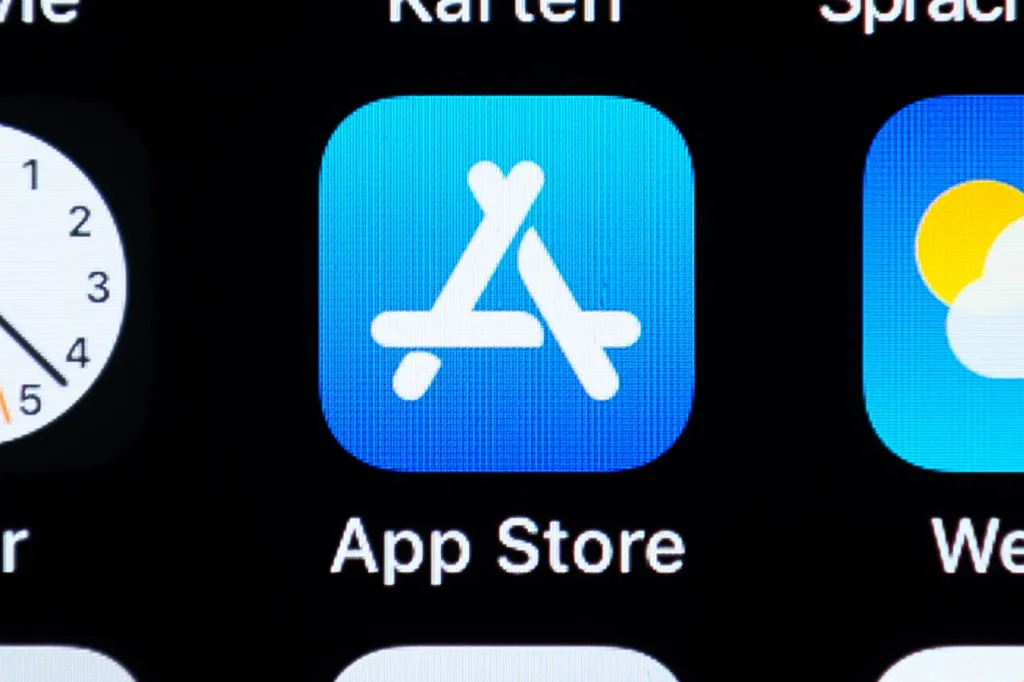
iDOS 3 Reborn
The latest incarnation of the iDOS emulator allows gamers to indulge in classic MS-DOS adventures on their iPhones and iPads. The advent of new EU regulations has spurred a rise in gaming emulators, giving users unprecedented access to vintage titles.
Features of the iDOS 3 Emulator
- Enhanced Performance: Enjoy smoother gameplay with optimized resources.
- User-Friendly Interface: Navigate effortlessly with an intuitive design.
- Wide Game Compatibility: Access a plethora of classic MS-DOS games without hassle.
How to Get Started with iDOS 3
- Download: Find iDOS 3 in the App Store.
- Install: Follow the straightforward installation process.
- Load Games: Bring your favorite MS-DOS games into the emulator.
Emulating Nostalgia
Having returned after a three-year hiatus, iDOS 3 is a breath of fresh air for gamers longing for retro experiences. This resurgence highlights the importance of preserving gaming heritage, enabling a new audience to appreciate the classics.
This article was prepared using information from open sources in accordance with the principles of Ethical Policy. The editorial team is not responsible for absolute accuracy, as it relies on data from the sources referenced.