Understanding the Security Implications of macOS 15 Sequoia's Permission Prompts
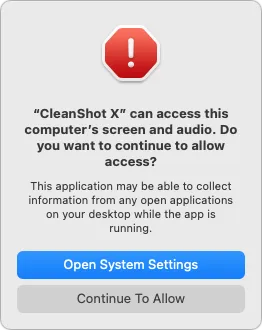
macOS 15 Sequoia Security Analysis
macOS 15 Sequoia introduces excessive permission prompts for applications, especially those requiring screen recording.
Frequency of Permission Prompts
- Users encounter these prompts at least once a week.
- Notifications appear after every restart or logout session.
Impact on User Security
The overabundance of prompts may lead to security fatigue, where users become desensitized to important alerts.
Adjusting Security Practices
- Stay informed about the permissions requested by applications.
- Review application permissions regularly to maintain a secure environment.
In conclusion, macOS 15 Sequoia's approach to permissions can potentially weaken user security if not addressed. Users must remain vigilant and adjust their habits to safeguard against real threats, even amidst the increasing number of notifications.
This article was prepared using information from open sources in accordance with the principles of Ethical Policy. The editorial team is not responsible for absolute accuracy, as it relies on data from the sources referenced.