Steam OS Reinstall: Essential Steps for Your Steam Deck
Sunday, 11 August 2024, 17:00
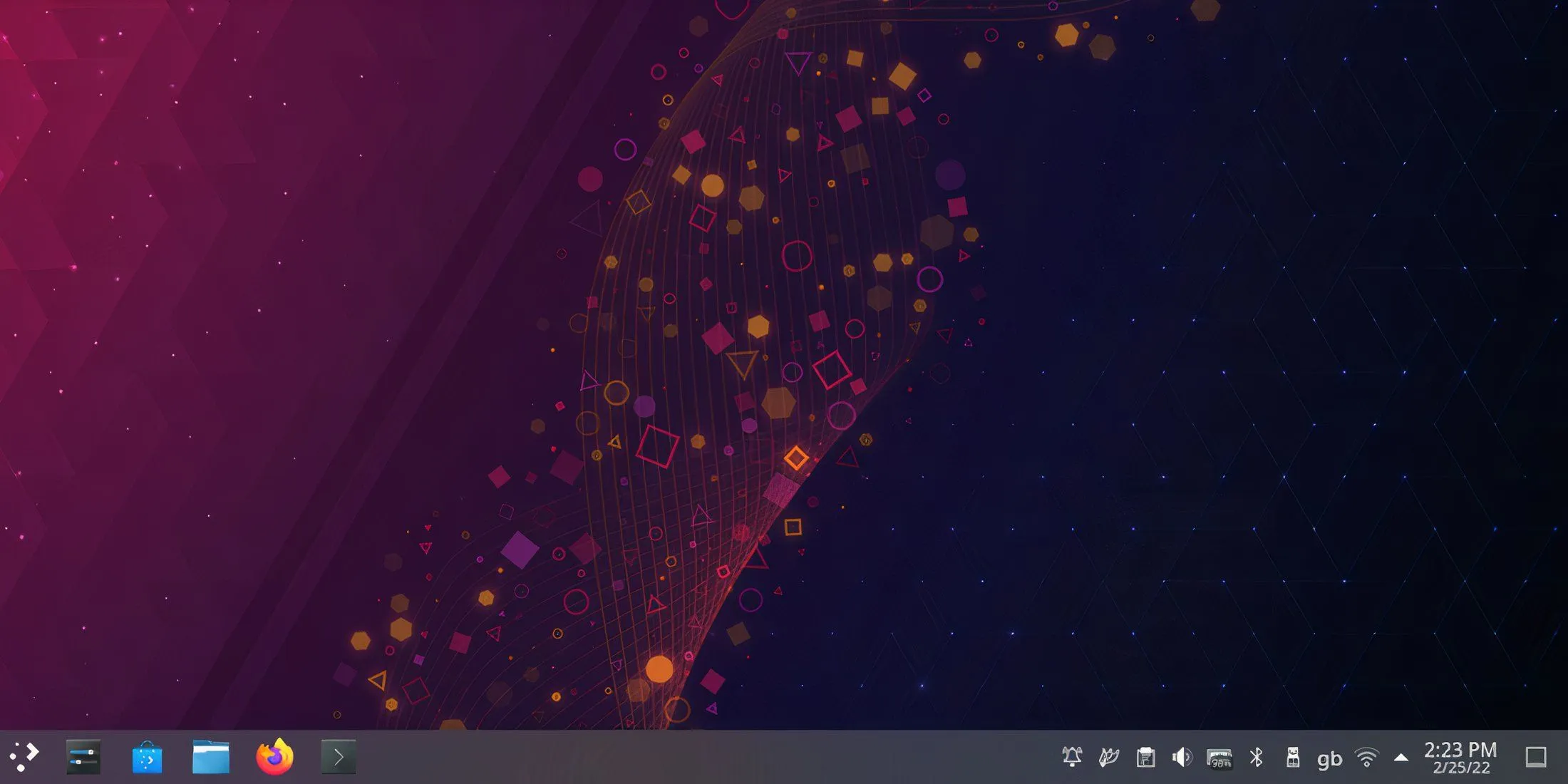
Why Reinstalling Steam OS Matters
Reinstalling Steam OS is a necessity for many Steam Deck users, especially those facing storage constraints. The 64GB version of the console often falls short, leading players to seek ways to maximize their gaming potential.
Steps to Reinstall Steam OS
- Download the Steam OS image from the official website.
- Prepare a USB drive for installation.
- Boot your Steam Deck into recovery mode.
- Follow on-screen instructions to reinstall.
Optimizing Your Steam Deck Experience
Post-installation, users can manage storage better and improve overall performance. Keep your Steam Deck updated for optimal gameplay.
This article was prepared using information from open sources in accordance with the principles of Ethical Policy. The editorial team is not responsible for absolute accuracy, as it relies on data from the sources referenced.