How to Activate Dark Mode on Wikipedia for a Better Viewing Experience
Thursday, 8 August 2024, 14:37
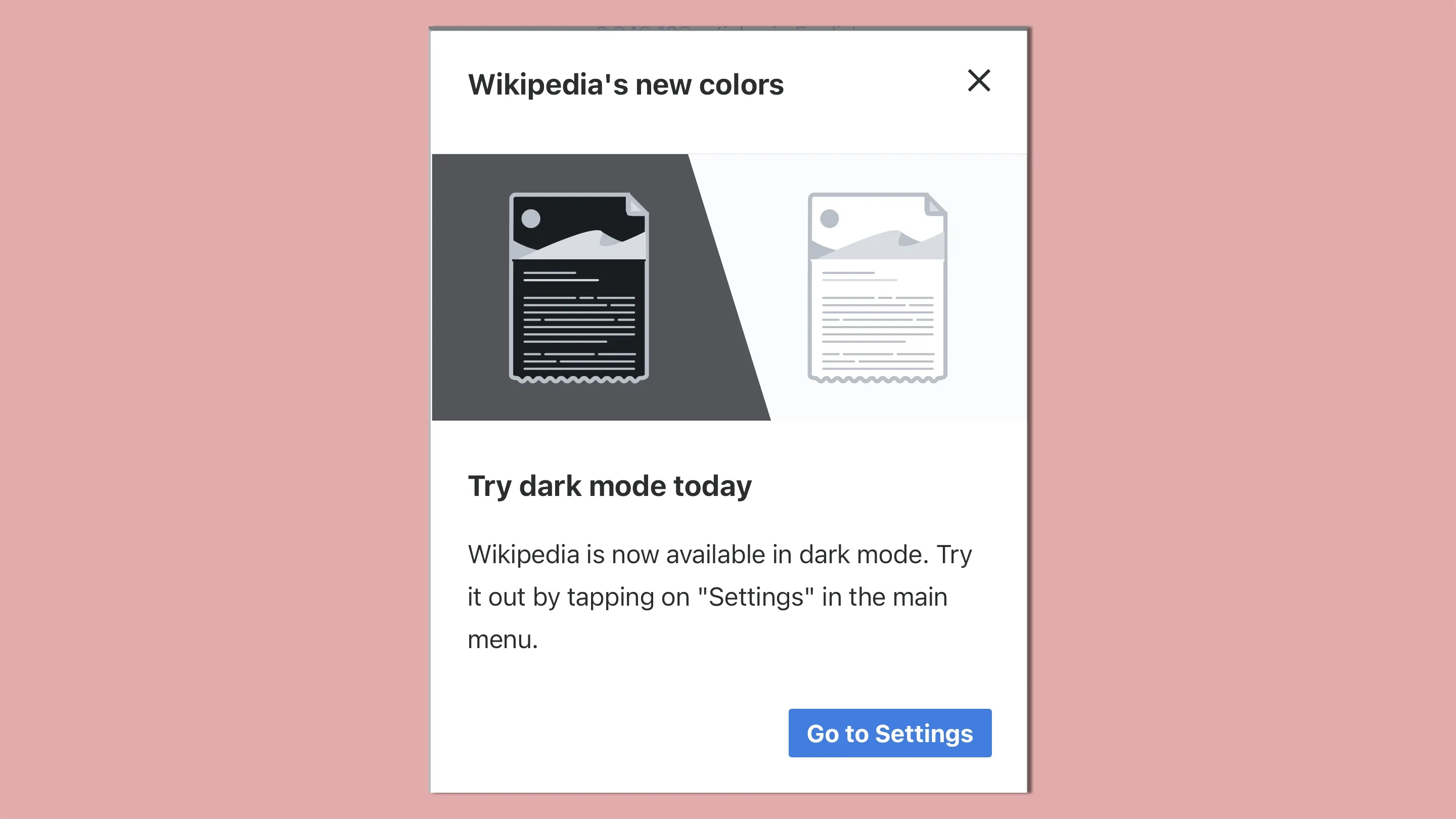
How to Enable Wikipedia's Dark Mode
Wikipedia has launched its much-anticipated dark mode feature to improve user experience.
Simple Steps to Activate
- Upon visiting the Wikipedia site on your mobile, look for the pop-up notification.
- If you miss it, you can also find the option in the settings menu.
Benefits of Dark Mode
The introduction of dark mode makes reading in *low-light environments* much easier on the eyes. It is particularly beneficial for night-time browsing.
Conclusion
This update not only enhances accessibility but also helps to modernize Wikipedia's user interface in line with contemporary accessibility trends.
This article was prepared using information from open sources in accordance with the principles of Ethical Policy. The editorial team is not responsible for absolute accuracy, as it relies on data from the sources referenced.