Mastering Location Integration in Google Calendar
Monday, 5 August 2024, 16:43
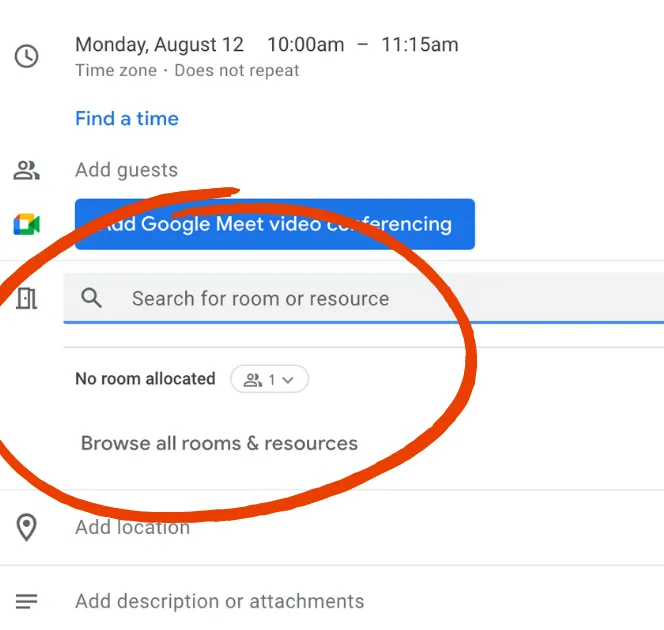
Introduction
Adding a location to your Google Calendar events is crucial for effective planning and coordination.
Steps to Add a Location
- Open Google Calendar: Launch the application on your device.
- Create an Event: Click on 'Create' or select a time slot on the calendar.
- Enter Location: In the event details, find the location field and enter your desired place.
- Use Google Maps: Utilize integration with Google Maps for accurate location details.
- Save Event: Ensure you save your changes for the location to be finalized.
Conclusion
Integrating locations when creating events in Google Calendar not only saves time but also ensures that attendees have all the necessary information at their fingertips. With these simple steps, you can enhance your event planning experience effortlessly.
This article was prepared using information from open sources in accordance with the principles of Ethical Policy. The editorial team is not responsible for absolute accuracy, as it relies on data from the sources referenced.