How to Easily Switch from Windows 11 to Windows 10 UI with a Single Click
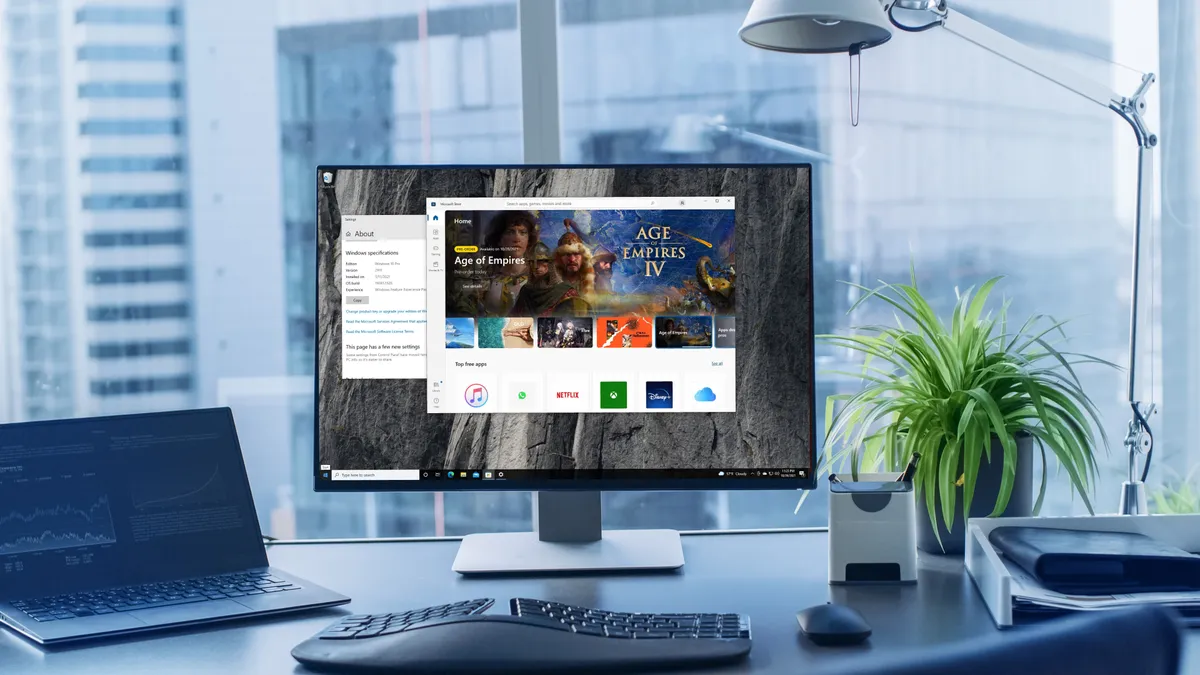
Introduction
If you're feeling bored with Windows 11 and long for the familiarity of Windows 10, there's good news!
One-Click Solution
A new application has emerged that allows users to modify their Windows 11 interface back to that of Windows 10 with merely a single click.
Easy Reversion Process
- The app provides a straightforward script to facilitate the process.
- No complicated setups or installations are required.
- Users can quickly return to a UI they feel more comfortable with.
Conclusion
This innovative tool reflects the ongoing demand for flexibility and customization in operating systems. If you're yearning for the classic Windows experience, this application might just be what you need.
This article was prepared using information from open sources in accordance with the principles of Ethical Policy. The editorial team is not responsible for absolute accuracy, as it relies on data from the sources referenced.