Guide to Opt-Out of AI Training on X
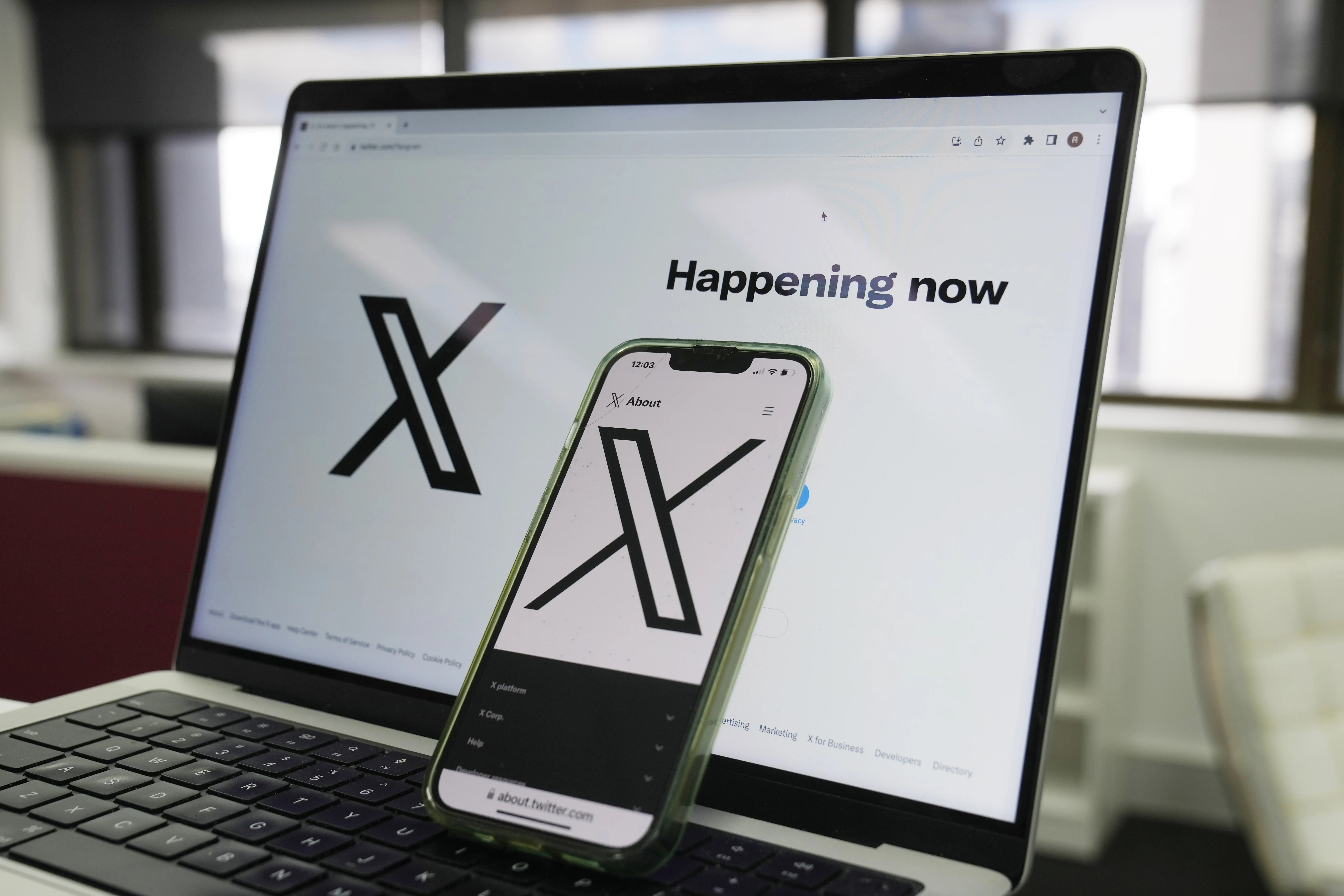
How to Opt-Out of AI Training on X
X, formerly known as Twitter, has implemented a setting that allows users to opt-out of their posts being used for AI training. This change is linked to the platform's new AI system, Grok.
Steps to Disable AI Training
- Access your account settings.
- Locate the privacy options.
- Find the setting related to AI training.
- Toggle the option to opt-out.
By following these steps, users can gain greater control over how their content is utilized by AI systems.
Conclusion
This feature is crucial for users who wish to protect their content and personal information from being leveraged by AI systems.
This article was prepared using information from open sources in accordance with the principles of Ethical Policy. The editorial team is not responsible for absolute accuracy, as it relies on data from the sources referenced.