Enhance Your Android Accessibility Settings for Visual and Hearing Improvements
Monday, 29 July 2024, 23:30
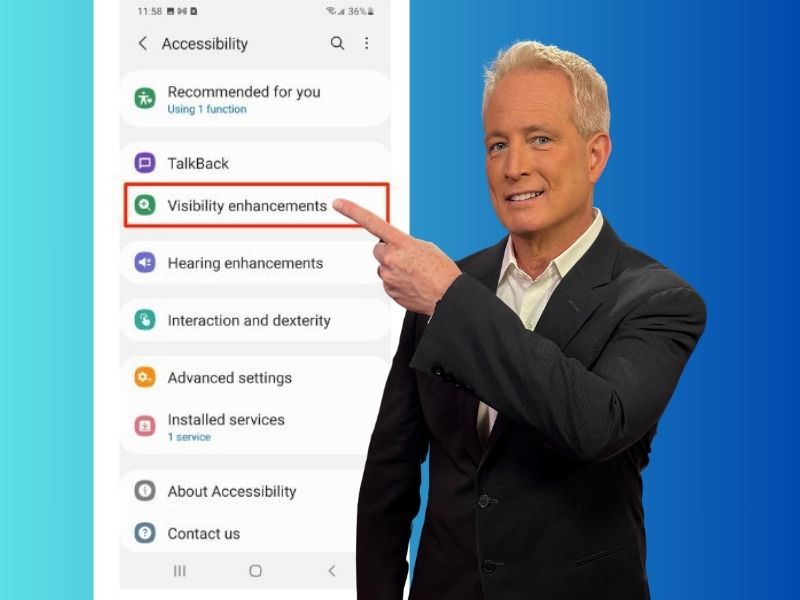
Enhance Your Android Accessibility
If you struggle with poor eyesight or hearing impairments, adjusting your Android settings can greatly enhance your user experience. Below are key areas to focus on:
Visual Impairment Settings
- Bold Text: Enable bold text to make reading easier.
- High Contrast: Adjust contrast settings for better visibility.
- Text Size: Increase text size for comfortable reading.
- Screen Magnification: Use screen magnification for a closer view.
Hearing Impairment Settings
- Accessibility Volume: Adjust the volume for notifications and alerts.
- Mono Audio: Enable mono audio to make sounds accessible for users with hearing loss.
- Sound Enhancements: Use sound enhancement settings for better clarity.
By utilizing these features, you can create a more accessible Android experience tailored to your needs. Make these adjustments today to improve your overall interaction with your device.
This article was prepared using information from open sources in accordance with the principles of Ethical Policy. The editorial team is not responsible for absolute accuracy, as it relies on data from the sources referenced.