How to Enable Remote SSH and VNC Access for Your Raspberry Pi
Monday, 29 July 2024, 18:15
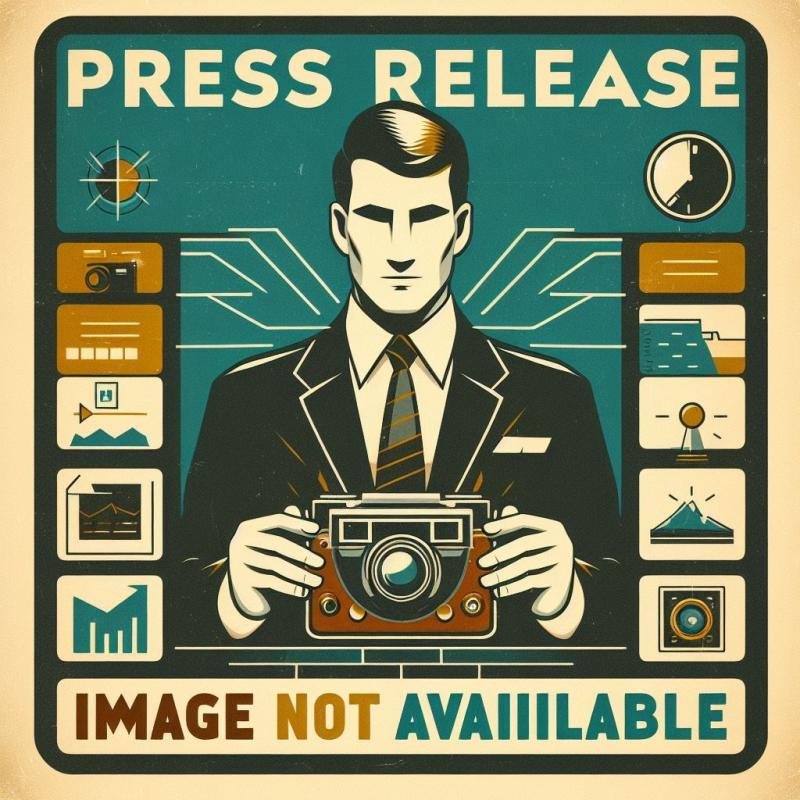
Introduction
This article explains how to remotely access your Raspberry Pi through SSH and VNC. Following these procedures will enable you to control your Raspberry Pi from any location over the internet.
Prerequisites
- Raspberry Pi setup with internet access
- Configuration for SSH and VNC
- Understanding of basic network concepts
Steps for Remote Access
- Enable SSH: Access your Raspberry Pi configuration settings to turn on SSH access.
- Install VNC Server: Follow the necessary installations to set up a VNC server on your Raspberry Pi.
- Configure Port Forwarding: Adjust your router settings to allow remote access through the firewall.
- Secure Your Connection: Implement security measures to protect your device while accessing it remotely.
Conclusion
By following the steps outlined above, you can successfully set up remote SSH and VNC access to your Raspberry Pi over the internet, enhancing your Raspberry Pi projects.
This article was prepared using information from open sources in accordance with the principles of Ethical Policy. The editorial team is not responsible for absolute accuracy, as it relies on data from the sources referenced.