Learn How to Stream Local Videos Using VLC Media Player 3.0 with Chromecast Support
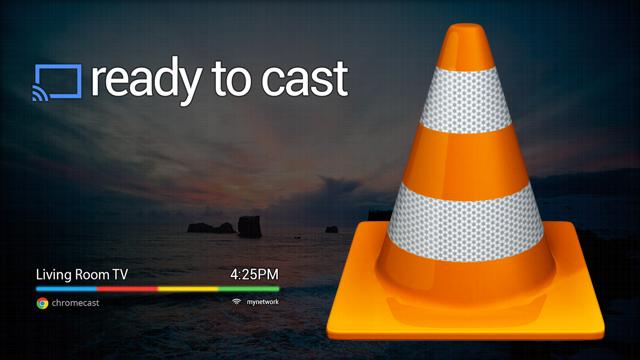
VLC Media Player 3.0 Overview
The latest version of VLC Media Player 3.0 provides users with the ability to stream local videos directly to Chromecast. This feature has been a highly anticipated addition, enabling seamless multimedia experiences.
How to Use Chromecast with VLC
- Open VLC Media Player on your device.
- Select the video you wish to stream.
- Choose the Chromecast device from the list of available output options.
- Enjoy your video on a larger screen!
Current Limitations
While the Chromecast support in VLC Media Player 3.0 is groundbreaking, users may experience some instabilities during use. Nevertheless, the overall functionality is promising and should improve with future updates.
Conclusion
In summary, the addition of Chromecast support in VLC Media Player 3.0 is a noteworthy advancement for users seeking flexibility in how they consume digital media. Although it is still a work in progress, the current functionality offers a glimpse into a more integrated media experience.
This article was prepared using information from open sources in accordance with the principles of Ethical Policy. The editorial team is not responsible for absolute accuracy, as it relies on data from the sources referenced.