How to Enable FreeSync on Nvidia GeForce GPUs
Tuesday, 23 April 2019, 07:00
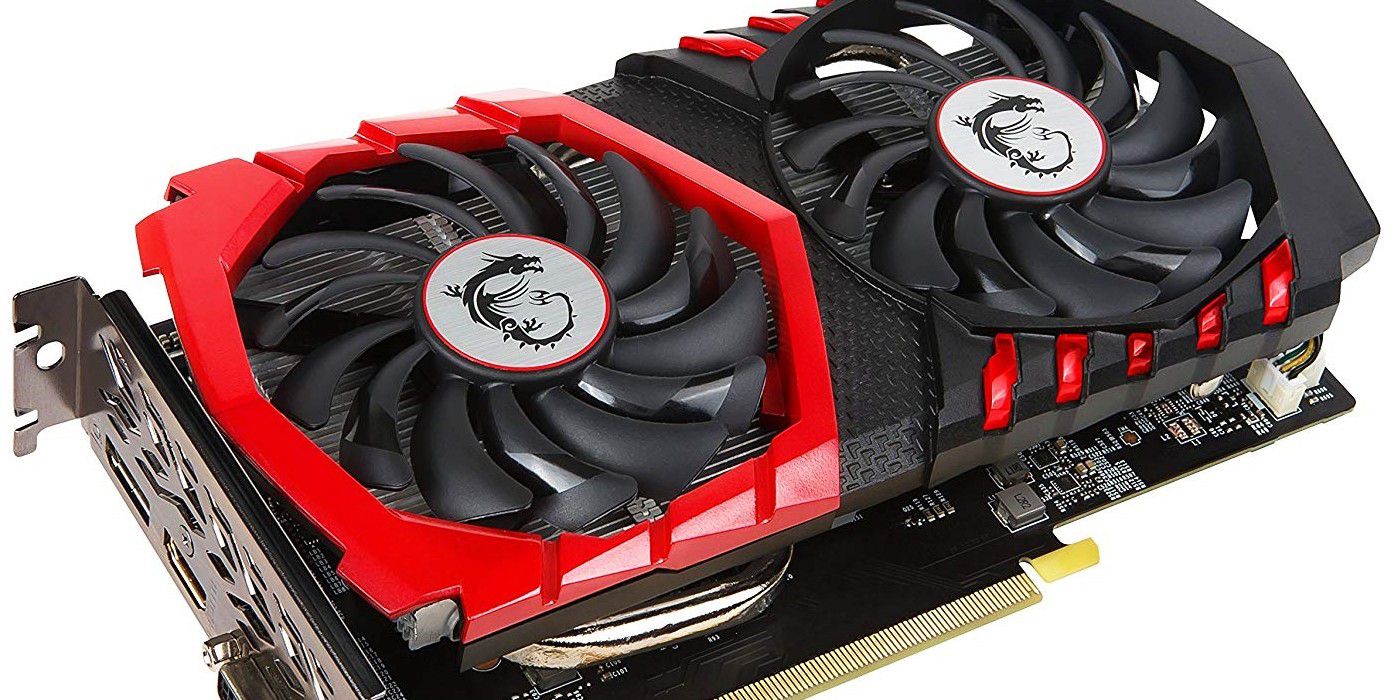
Understanding FreeSync Compatibility
FreeSync was traditionally reserved for AMD Radeon graphics cards. Recently, it has been adapted for use with Nvidia GeForce graphics cards, providing benefits such as reduced screen tearing and smoother gameplay.
Benefits of FreeSync with Nvidia GPUs
- Enhances visual performance
- Eliminates screen tearing
- Smoother frame rates during gaming
Steps to Enable FreeSync
- Check your monitor's FreeSync compatibility.
- Install the latest drivers for your Nvidia graphics processor.
- Adjust settings in the Nvidia Control Panel to enable FreeSync.
This compatibility allows gamers to enjoy a better experience, making FreeSync a crucial feature for those using Nvidia graphics cards.
This article was prepared using information from open sources in accordance with the principles of Ethical Policy. The editorial team is not responsible for absolute accuracy, as it relies on data from the sources referenced.