How to Easily Try Out Linux Mint and Ubuntu on Windows Using VirtualBox
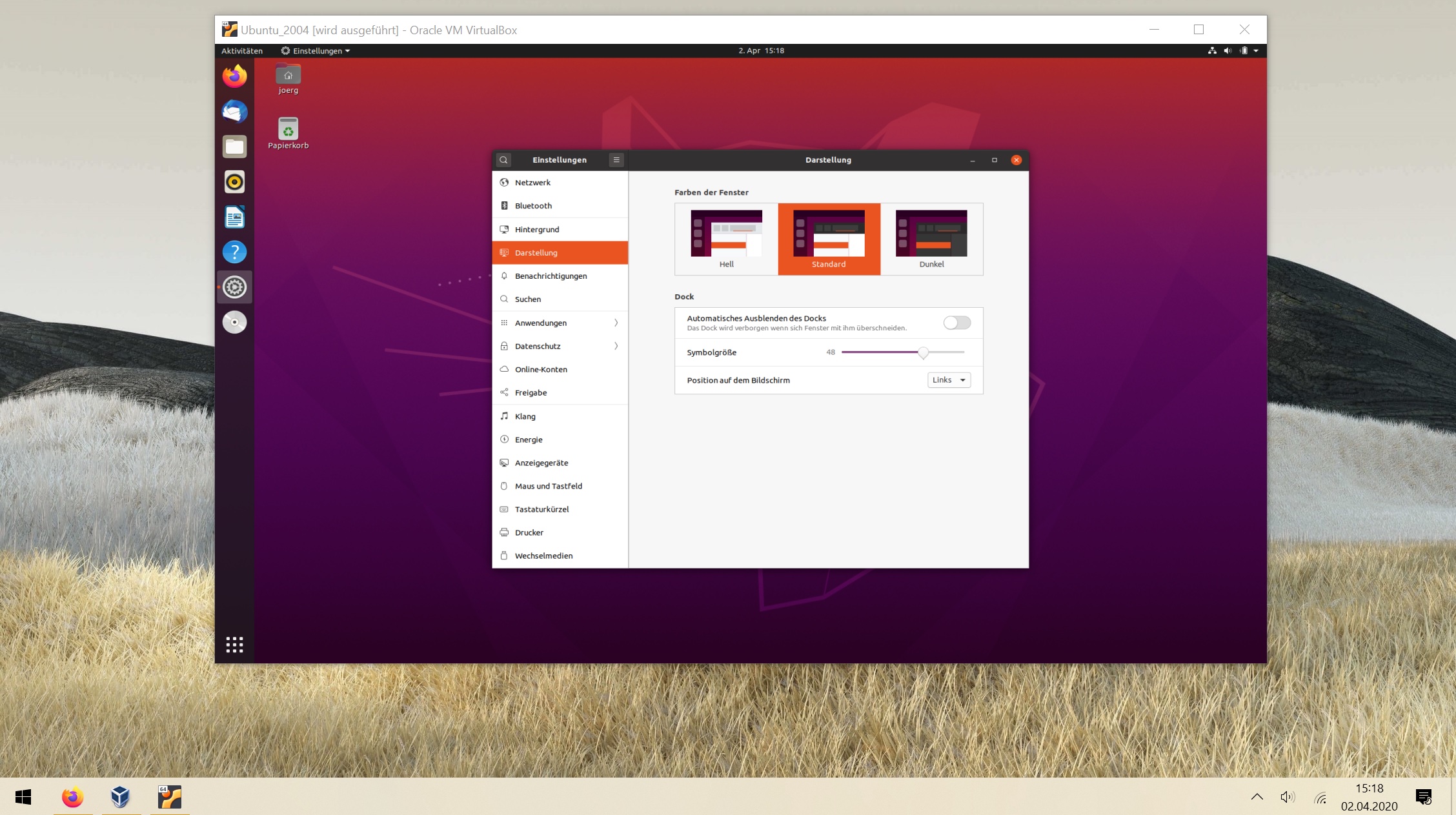
Explore Linux on Windows with VirtualBox
If you're feeling fed up with Windows and seeking a new operating system, consider Linux. While installing a traditional Linux distribution can be labor-intensive, VirtualBox provides a hassle-free way to try out various Linux systems.
Benefits of Using VirtualBox
- Easy Setup: Launch a Linux environment without needing to alter your main operating system.
- Multiple Options: Test popular distributions like Linux Mint and Ubuntu.
- Safe Exploration: Test software and tools in a sandboxed environment.
Getting Started
- Download and install VirtualBox.
- Choose a Linux distribution, such as Linux Mint or Ubuntu.
- Create a new virtual machine in VirtualBox and start the installation process.
VirtualBox is a powerful tool for anyone curious about exploring the features of Linux distributions. It provides a simple entry point for users wanting to experience Linux alongside Windows, making it an essential resource for tech enthusiasts.
This article was prepared using information from open sources in accordance with the principles of Ethical Policy. The editorial team is not responsible for absolute accuracy, as it relies on data from the sources referenced.