Updating Linux Mint through the Terminal
Sunday, 3 December 2023, 08:00
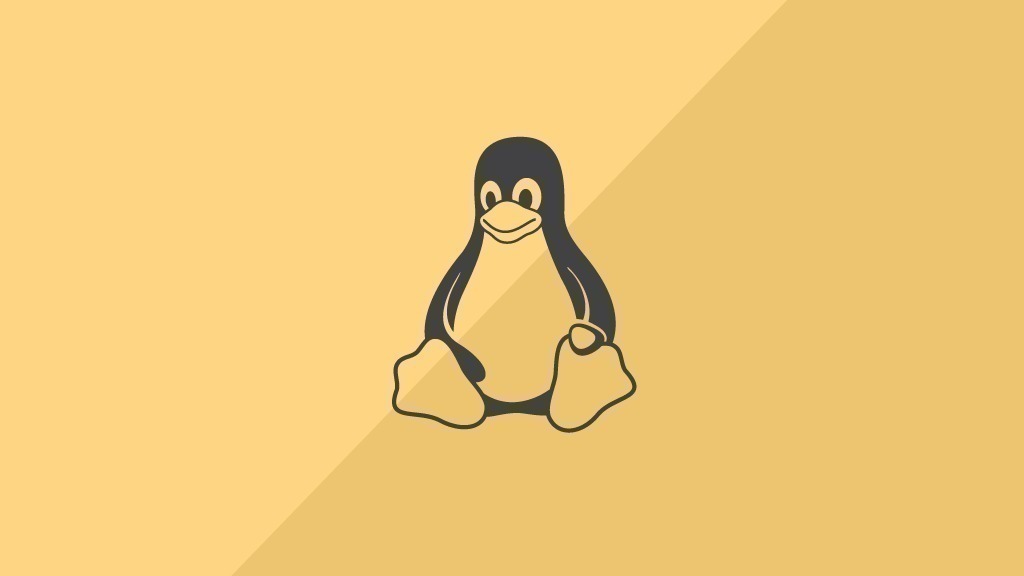
Introduction to Linux Mint Updates
In the newer versions of Linux Mint, users can perform updates directly through the Terminal. This guide explains the process in detail.
Benefits of Terminal Updates
- Faster execution compared to GUI.
- Greater control over the update process.
- Ability to troubleshoot and fix issues directly.
Step-by-Step Guide
- Open the Terminal.
- Enter the update command.
- Follow prompts to complete the installation.
Conclusion
Updating via the Terminal in Linux Mint simplifies the process and provides users with more control. With the right commands, users can efficiently maintain their system.
This article was prepared using information from open sources in accordance with the principles of Ethical Policy. The editorial team is not responsible for absolute accuracy, as it relies on data from the sources referenced.