How to Install and Use Android Apps on Windows 11
Monday, 15 January 2024, 08:00
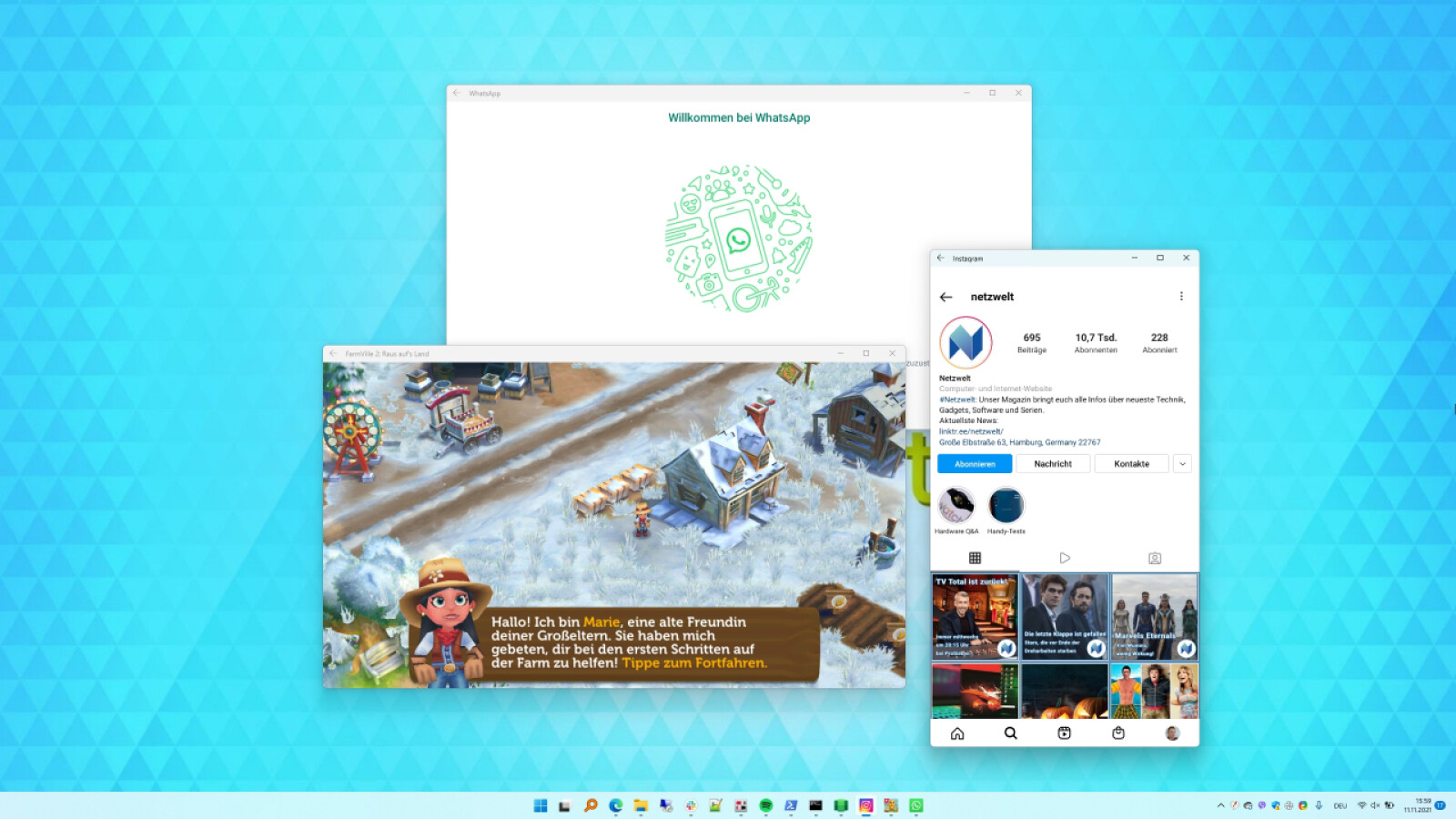
Installing Android Apps on Windows 11
With the latest updates, Microsoft Windows 11 provides support for running Android apps directly.
Setting Up Windows Subsystem for Android
- Ensure you have the latest version of Windows 11.
- Enroll in the Windows Insider Program if necessary.
- Download the Windows Subsystem for Android package.
Launching Android Applications
- Open the Windows Explorer and locate the installed Android apps.
- Click to launch the application.
- Enjoy the functionality of Android apps on your Windows device.
Conclusion
This integration allows you to run various popular Android applications alongside your traditional Windows programs, significantly enhancing productivity and user experience.
This article was prepared using information from open sources in accordance with the principles of Ethical Policy. The editorial team is not responsible for absolute accuracy, as it relies on data from the sources referenced.