Disable Grok AI's Data Usage on X: A Step-by-Step Guide
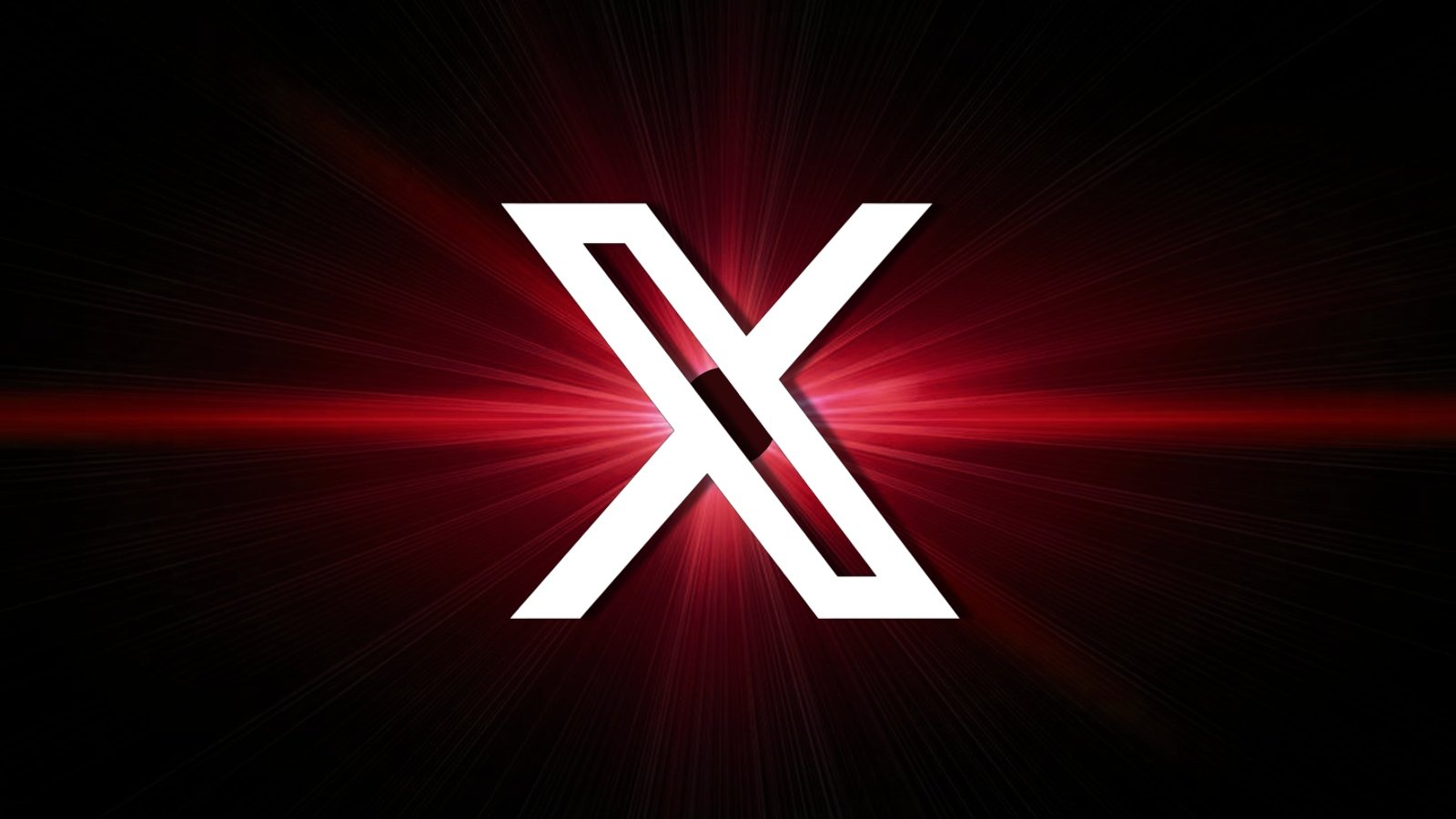
Introduction
X has recently implemented a training feature for its Grok AI chat platform that utilizes users' public posts. This process began without any formal announcement, which has sparked privacy concerns among users.
Implications of Grok AI Training
- Grok AI training utilizes member posts by default.
- Many users were unaware of this new policy.
- Data privacy is a rising concern in the tech community.
How to Disable Data Usage
- Go to your account settings on X.
- Locate the privacy settings section.
- Find the option related to Grok AI and uncheck it.
- Save your changes to secure your data.
Conclusion
With increasing concern over privacy, users must be proactive in managing their data usage. Disabling Grok AI's training on your public posts is a simple but essential step to enhance your data privacy.
This article was prepared using information from open sources in accordance with the principles of Ethical Policy. The editorial team is not responsible for absolute accuracy, as it relies on data from the sources referenced.