How to Effortlessly Transfer Data from One Android Device to Another
Wednesday, 24 July 2024, 11:43
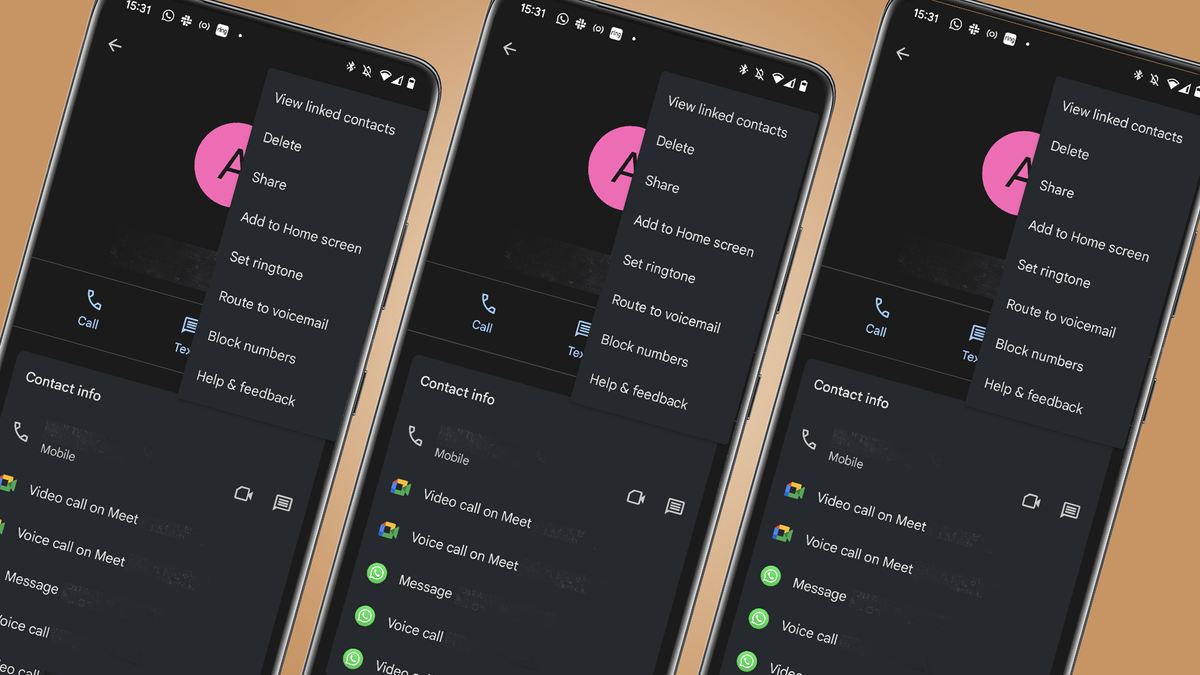
Steps for Transferring Data
If you've just upgraded your Android phone, it’s crucial to ensure that you transfer all your important data, such as files, settings, and apps. Below are methods to facilitate this process.
Method 1: Using Google Backup
- Go to Settings on your old device.
- Select 'System' then tap 'Backup' and enable it.
- On your new device, during setup, select 'Restore from Google Backup'.
Method 2: Using Manufacturer's Transfer Tool
- Check if your phone brand has a transfer tool (e.g., Samsung Smart Switch).
- Download and install the app on both devices.
- Follow the on-screen instructions to transfer data.
Both methods ensure that essential information is easily moved over, giving you peace of mind.
This article was prepared using information from open sources in accordance with the principles of Ethical Policy. The editorial team is not responsible for absolute accuracy, as it relies on data from the sources referenced.