Ensure a Safer Mobile Phone Experience with these 18 Android Security Steps
Wednesday, 24 July 2024, 10:03
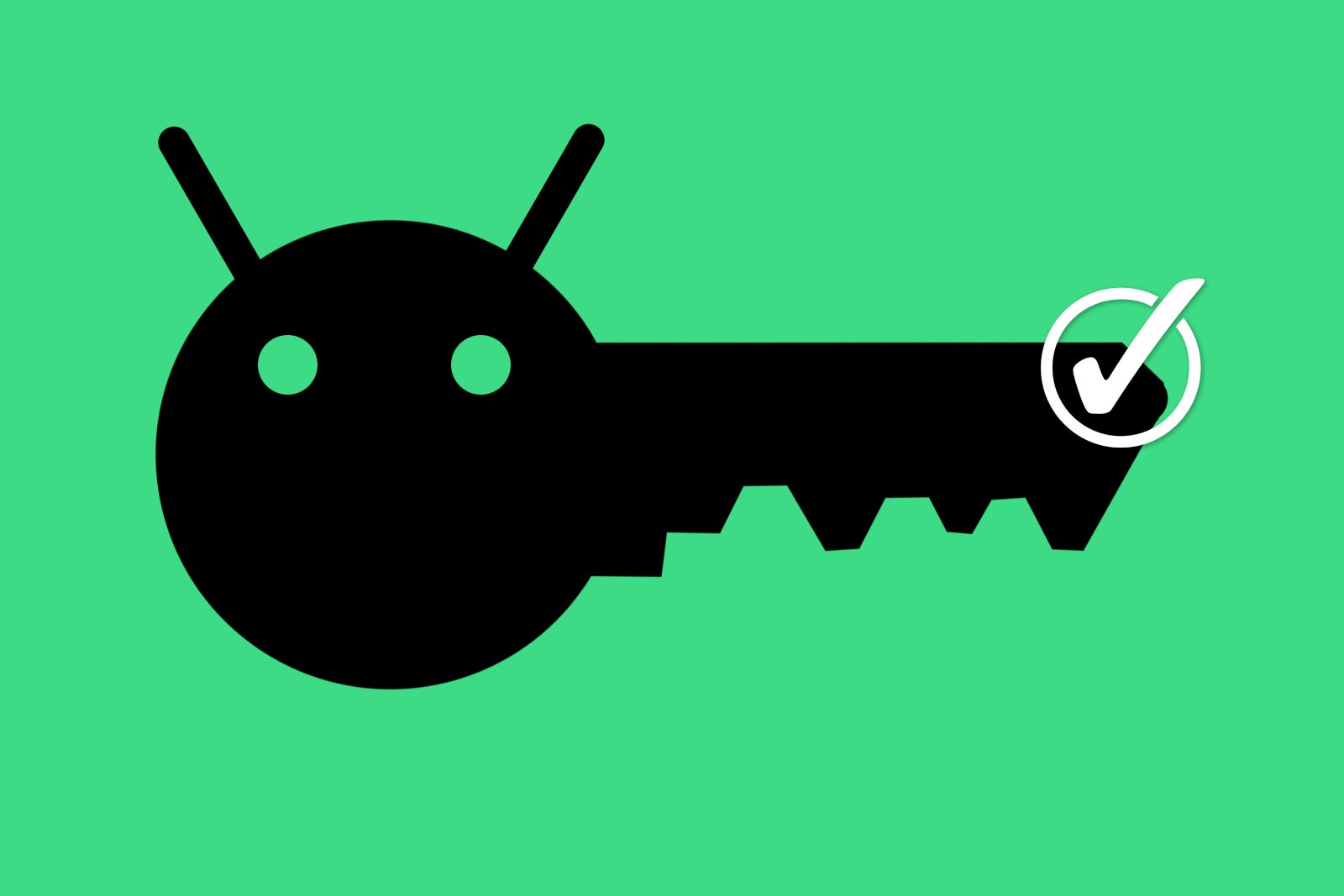
Improve Your Mobile Phone's Security
Android security doesn't have to be a source of stress. Here are 18 essential steps to help you keep your mobile phone safe:
- Keep your operating system updated.
- Download apps only from trusted sources.
- Enable two-factor authentication.
- Use strong, unique passwords.
- Regularly review app permissions.
- Activate the Find My Device feature.
- Install reputable security software.
- Be cautious with public Wi-Fi.
- Regularly back up your data.
- Disable features like NFC when not in use.
- Keep your phone’s software secure.
- Use a VPN for extra security.
- Log out of sensitive apps after use.
- Monitor your accounts for any unusual activity.
- Secure your SIM card with a PIN.
- Conduct periodic security checks.
- Encrypt sensitive data on your mobile phone.
- Be aware of phishing attempts.
- Educate yourself about the latest security threats.
Following these tips can greatly reduce the risk of security breaches on your mobile phone. Prioritizing mobile phone security is essential in today's technology-driven world.
This article was prepared using information from open sources in accordance with the principles of Ethical Policy. The editorial team is not responsible for absolute accuracy, as it relies on data from the sources referenced.