Navigating App Sideloading Restrictions on Samsung Android Devices
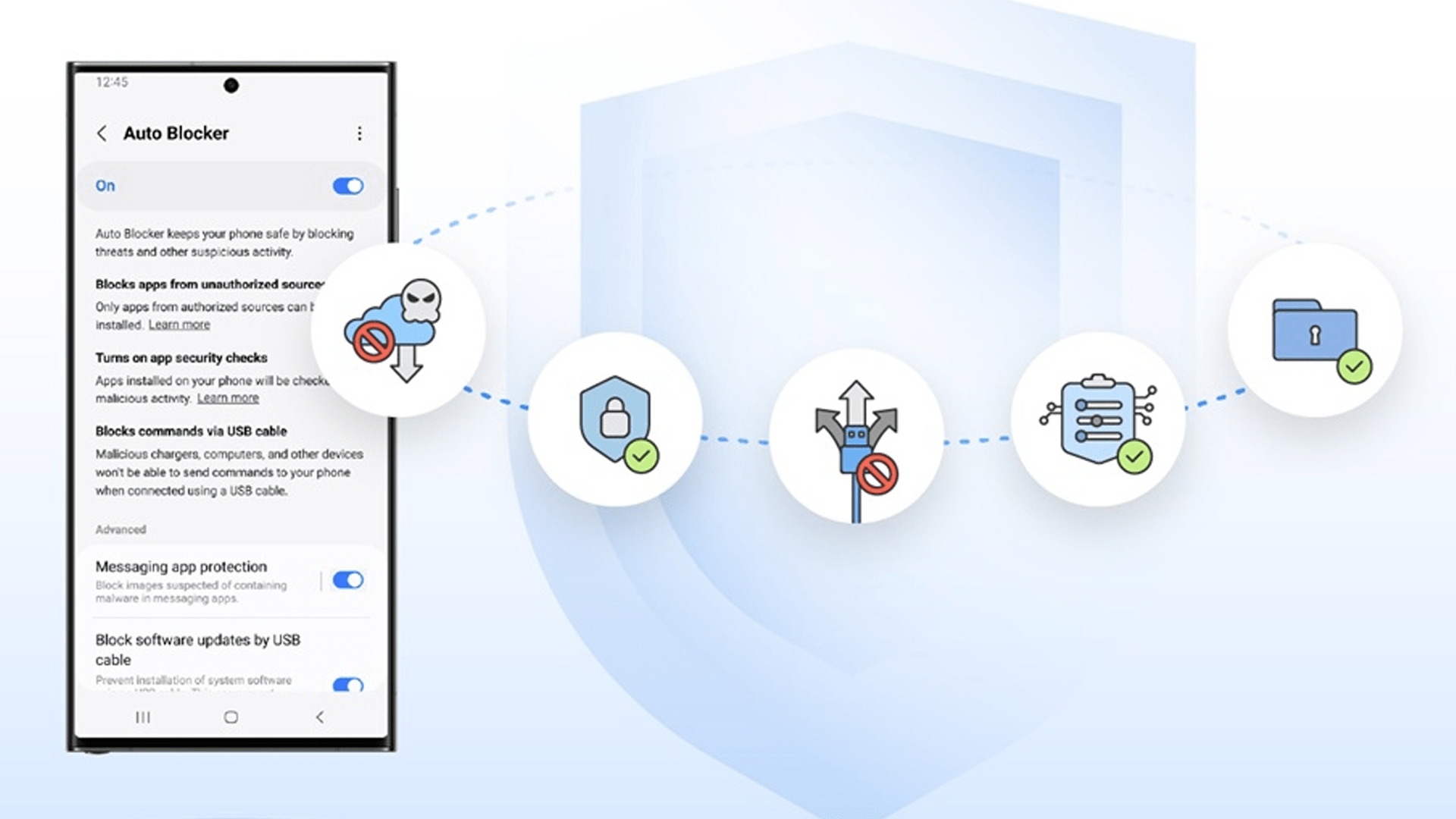
Understanding Samsung's App Sideloading Restrictions
Samsung has imposed new restrictions on app sideloading for its Android smartphones, making it challenging to install apps outside of the Google Play Store or Samsung's own store.
Implications for Users
- This change predominantly affects users who prefer to download apps from third-party sources.
- It limits access to a broader range of applications, including those that may not be available through official channels.
How to Bypass Sideloading Restrictions
- Check your device settings to enable installation from unknown sources.
- Use a trusted file manager to navigate to downloaded APK files.
- Ensure that you have updated your security settings to allow app installation.
In conclusion, while Samsung's blocks on app installations may seem restrictive, users can still find ways to enjoy the flexibility of sideloading. Awareness of the necessary workarounds will ensure a smoother app experience on Samsung devices.
This article was prepared using information from open sources in accordance with the principles of Ethical Policy. The editorial team is not responsible for absolute accuracy, as it relies on data from the sources referenced.