How to Utilize Apple Maps for Topographic Hiking Trails on Your iPhone
Monday, 22 July 2024, 16:00
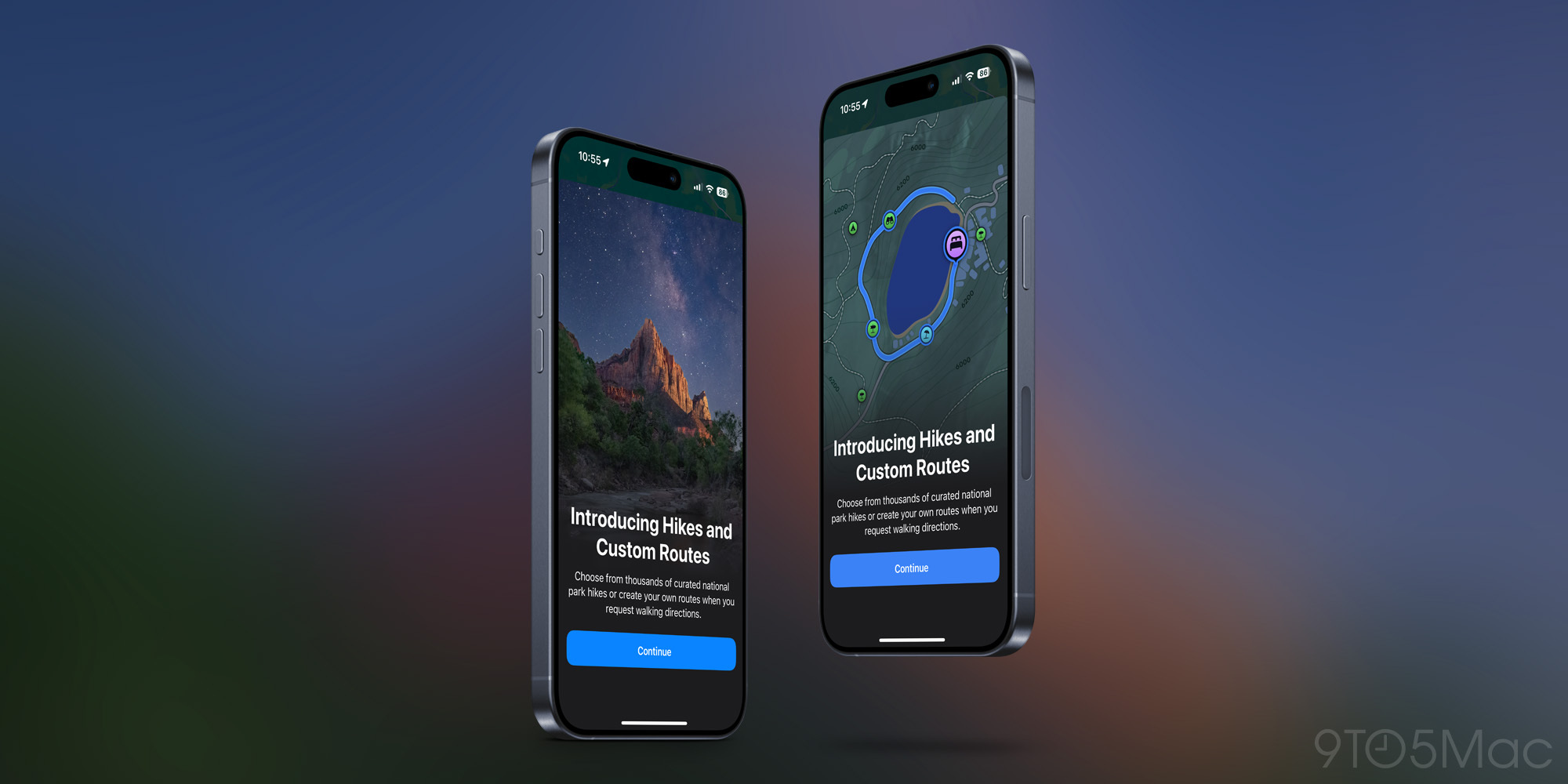
Guide to Using Apple Maps for Hiking Trails
Discover how to effectively use Apple Maps to navigate topographic hiking trails on your iPhone. This guide will walk you through the various features that enhance your outdoor adventures.
Key Features of Apple Maps
- Custom Routes: Create personalized routes tailored to your hiking preferences.
- Offline Maps: Download maps in advance for areas without cell service.
- Topographic Details: Utilize detailed elevation information for planning your hikes effectively.
Conclusion
By mastering these features, hikers can ensure a safer and more enjoyable experience on the trails, making the most of their outdoor adventures.
This article was prepared using information from open sources in accordance with the principles of Ethical Policy. The editorial team is not responsible for absolute accuracy, as it relies on data from the sources referenced.