Understanding the Blue Screen of Death: Causes and Solutions
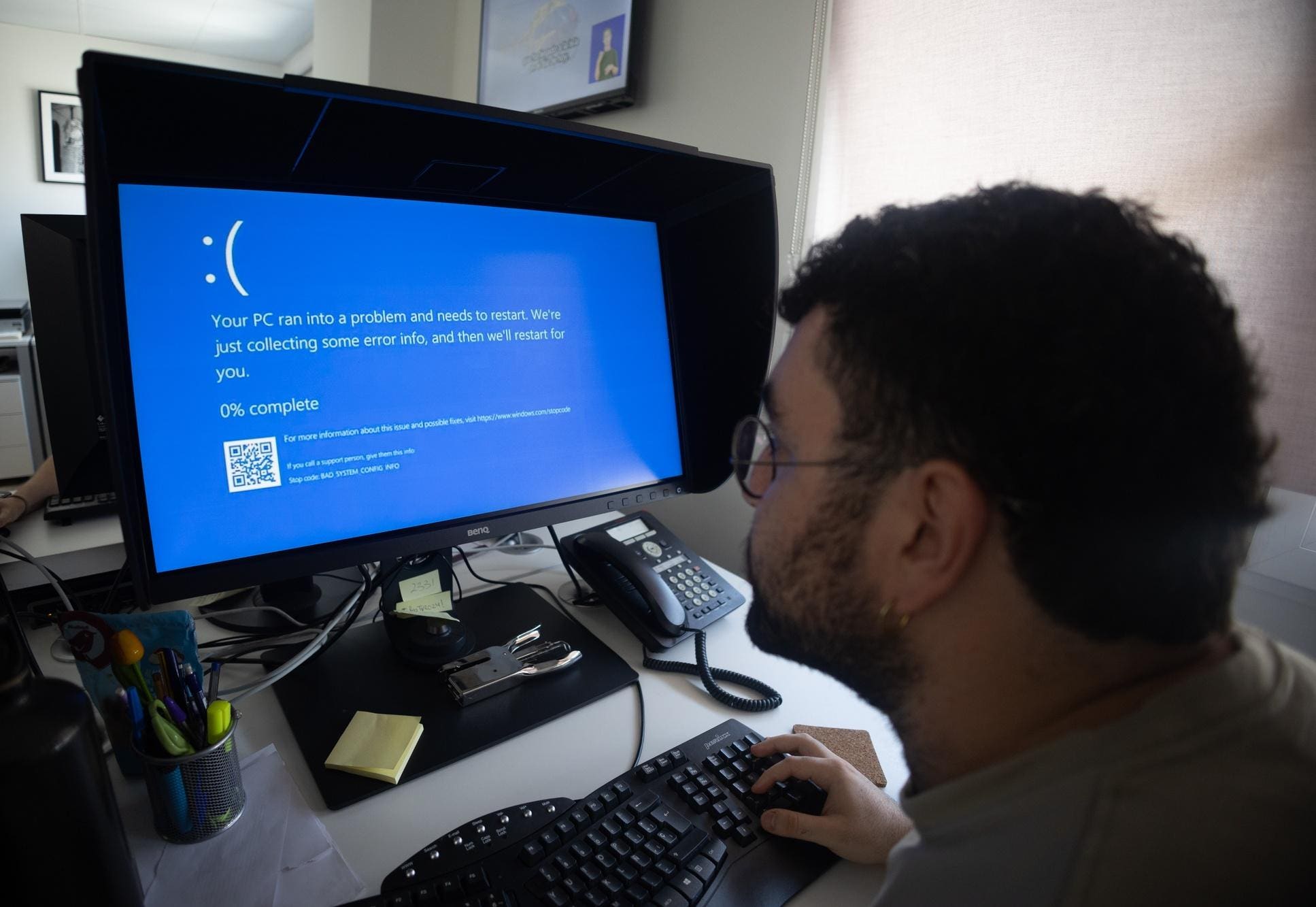
The Blue Screen of Death Explained
The Blue Screen of Death (BSOD) is a critical error screen displayed by the Microsoft Windows operating system upon encountering a fatal error.
Causes of BSOD
Common causes for BSOD include:
- Faulty hardware
- Corrupted drivers
- Software conflicts
- Operating system malfunctions
Fixing the Issue
To mitigate the effects following the CrowdStrike update, Microsoft recommends:
- Restart your computer repeatedly.
- Check for hardware issues.
- Update your drivers and system software.
Understanding the issues behind BSOD is essential for Windows users to ensure computer security and operational stability. Following the suggested troubleshooting steps can help regain control of your system.
This article was prepared using information from open sources in accordance with the principles of Ethical Policy. The editorial team is not responsible for absolute accuracy, as it relies on data from the sources referenced.