How to Effectively Increase Image Resolution in Photoshop
Saturday, 20 July 2024, 21:00
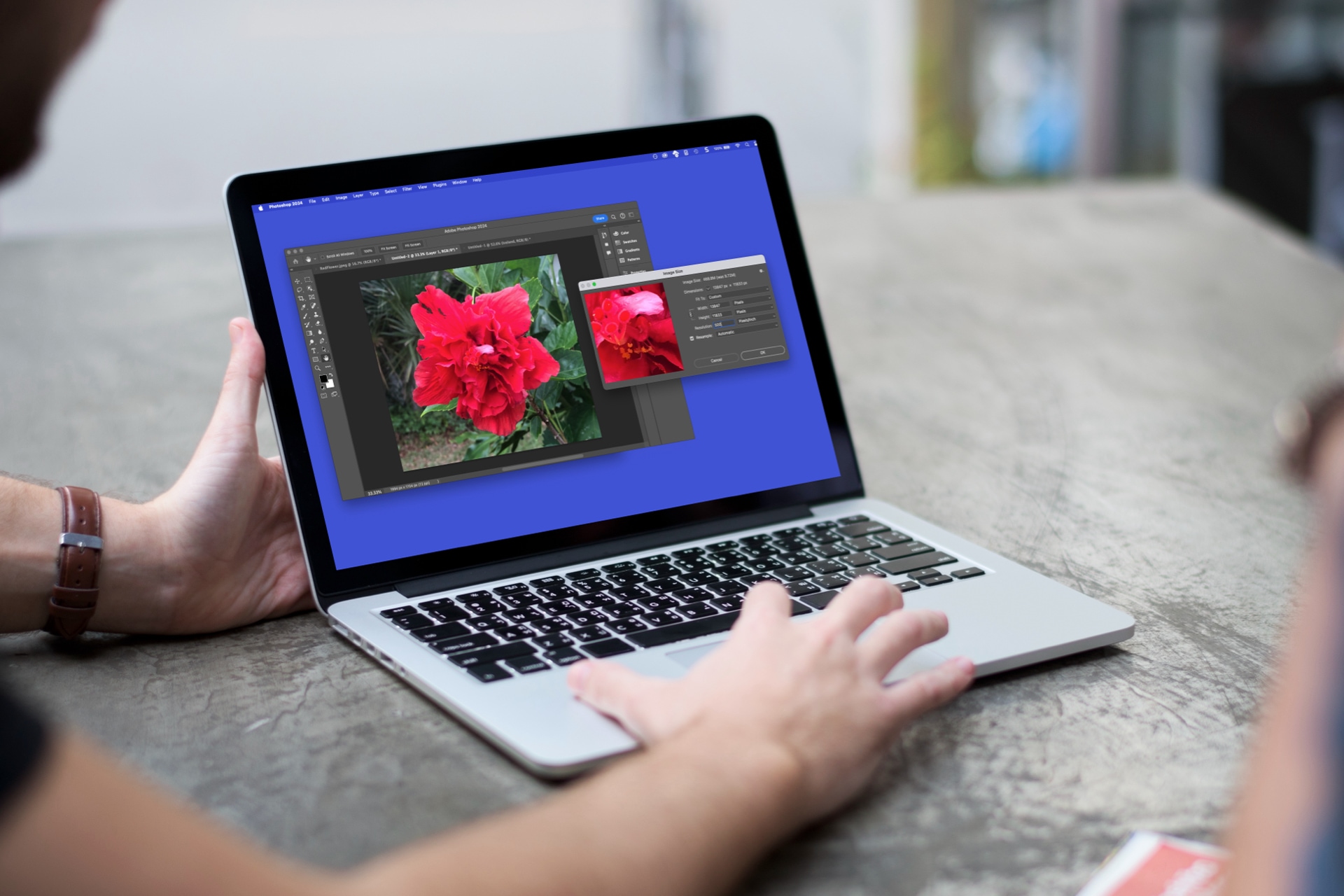
Introduction
If you need a picture that’s sharper and clearer for a project or website, increasing the resolution of your images in Photoshop is essential.
Steps to Increase Image Resolution
- Open your image in Photoshop.
- Navigate to the Image menu.
- Select Image Size.
- Adjust the resolution setting.
- Save your enhanced image.
Conclusion
By following these tips, you can effectively increase image resolution in Photoshop. This will greatly improve the visual quality of your work.
This article was prepared using information from open sources in accordance with the principles of Ethical Policy. The editorial team is not responsible for absolute accuracy, as it relies on data from the sources referenced.