Easily Add Contacts to Your Favorites in WhatsApp Messenger
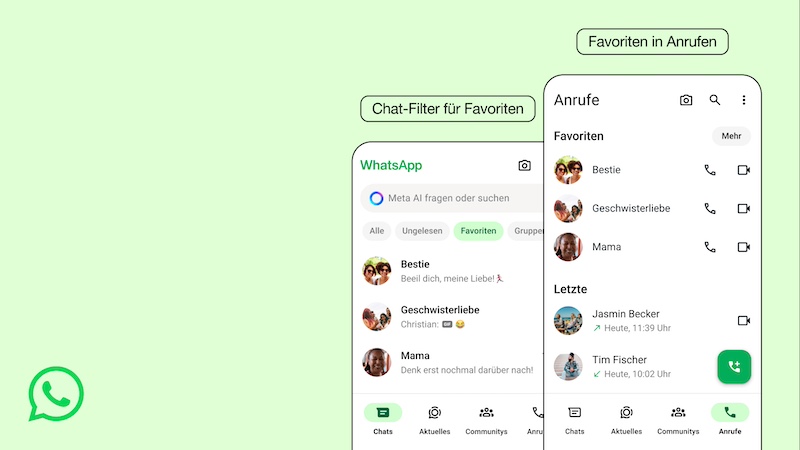
Adding Contacts to Favorites in WhatsApp
With the latest update in WhatsApp, users can now easily add their contacts to favorites. This feature aims to provide faster access to your most important chats and groups. Here’s how to make the most of this new functionality:
Step-by-Step Guide
- Select the contact you want to add.
- Tap on the contact options.
- Choose the 'Add to Favorites' option.
Once a contact is marked as a favorite, you will have quicker access to their chat anytime you open WhatsApp. This small enhancement can make a significant difference for users who manage multiple conversations.
Conclusion
Overall, adding contacts to favorites in WhatsApp allows for a more efficient messaging experience. It caters to users looking for convenience and speed when connecting with their nearest and dearest.
This article was prepared using information from open sources in accordance with the principles of Ethical Policy. The editorial team is not responsible for absolute accuracy, as it relies on data from the sources referenced.