Step-by-Step Guide to Activating Dark Mode on Wikipedia's Mobile Platform
Friday, 12 July 2024, 16:12
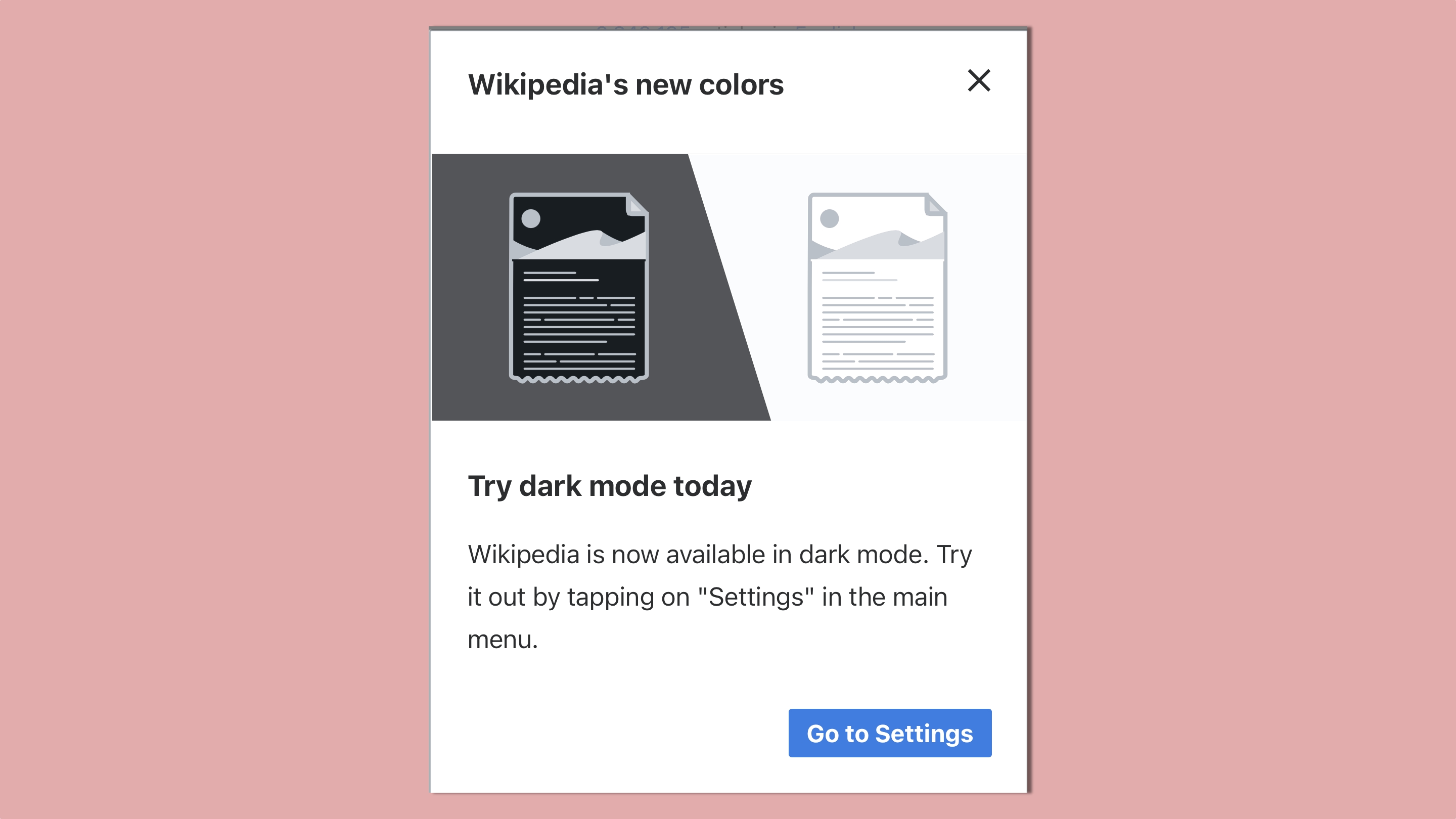
Activate Dark Mode on Wikipedia's Mobile Site:
If you've been waiting for dark mode on Wikipedia's mobile platform, the time has come. The popular feature can now be enabled with just a few taps.
Step-by-Step Guide:
- Locate the Dark Mode Setting: Navigate to the settings menu on Wikipedia's mobile site.
- Enable Dark Mode: Toggle the dark mode option to switch to the new display theme.
Benefits of Dark Mode:
- Reduced Eye Strain: Dark mode reduces the strain on your eyes, especially in low-light environments.
- Improved Readability: Enjoy enhanced readability and focus while browsing Wikipedia on your mobile device.
Make the most of this new feature and embrace dark mode for a more comfortable browsing experience.
This article was prepared using information from open sources in accordance with the principles of Ethical Policy. The editorial team is not responsible for absolute accuracy, as it relies on data from the sources referenced.