How-To Set Up VPN on Routers for Enhanced Privacy and Security
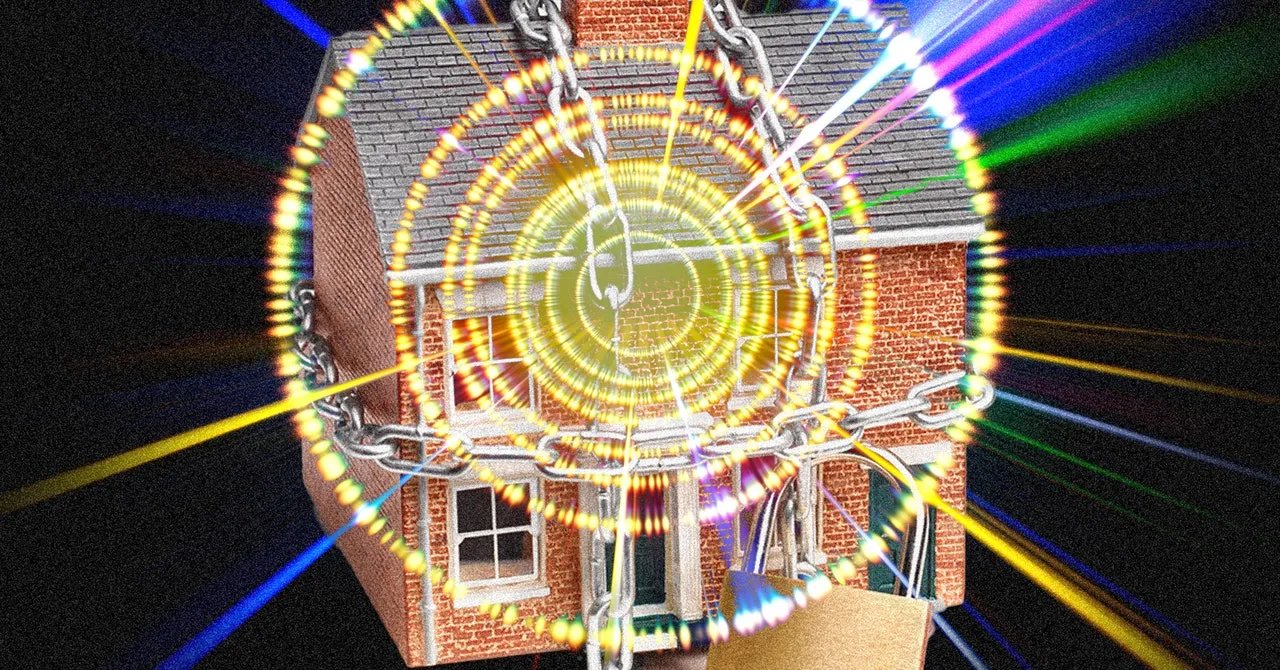
Understanding the Importance of VPNs
How-to tips for setting up VPN on routers can enhance privacy across all devices. VPNs route your internet traffic through encrypted servers, drastically increasing your online anonymity. This setup ensures that every device within your home network benefits from VPN protection, even those that don’t inherently support VPNs, such as smart TVs and security cameras.
Choosing the Right Router
It's crucial to select a router that supports VPN installations. For optimal performance and compatibility with your chosen VPN provider, check for specific models validated to work seamlessly together. Consider models like the Asus RT-AX5400, which offers Wi-Fi 6 technology, or the TP-Link BE550 that supports Wi-Fi 7.
Installation Process for ExpressVPN on Aircove Router
Follow these steps to install ExpressVPN on an Aircove router, starting at $170:
- Set up the router by connecting it to your broadband connection.
- Access the router’s Wi-Fi network using details provided in the package.
- Follow the user-friendly guide included to initiate the setup process.
For different models, consult the manufacturer and your VPN provider for tailored instructions.
This article was prepared using information from open sources in accordance with the principles of Ethical Policy. The editorial team is not responsible for absolute accuracy, as it relies on data from the sources referenced.