Enhance Your Election Day Experience with Live Updates on Your iPhone
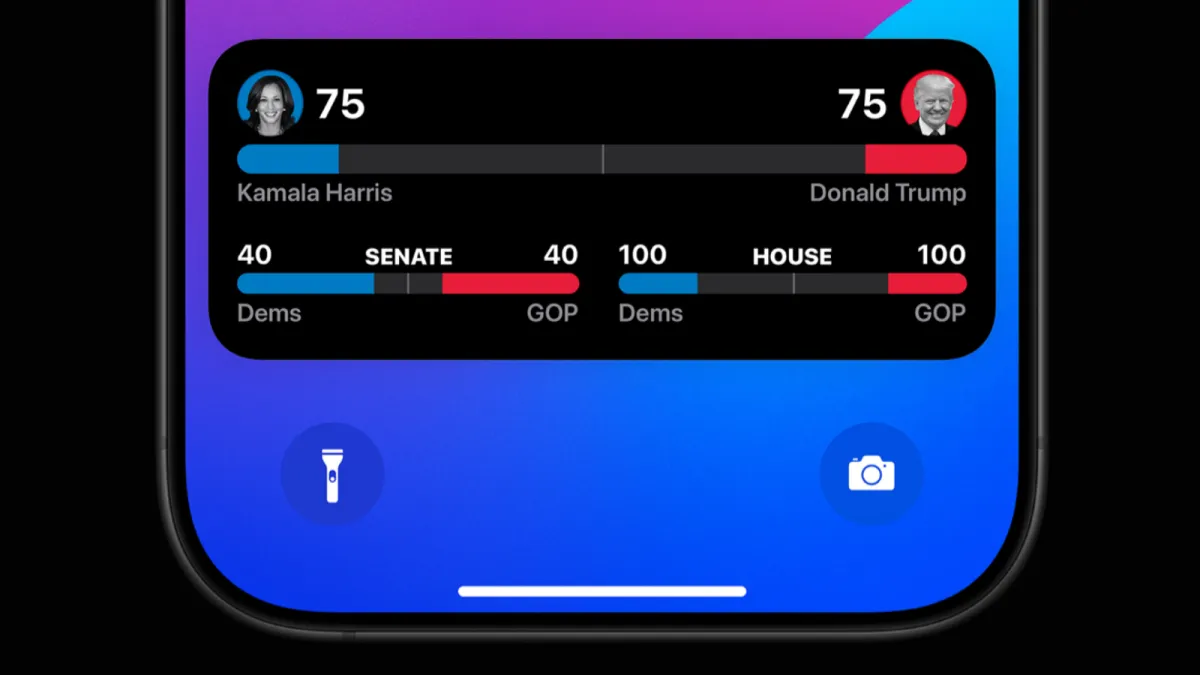
Election Day is finally upon us, with millions of Americans heading to the polls to decide who the next President of the United States will be. For many, today means dropping off your ballot, turning off your phone, and spending as long as you can in blissful ignorance of the results. For others, it's a day for staying glued to their device, fervently checking on every live update as the votes are counted.
Apple News is offering real-time election updates on your Home and Lock Screens via its Live Activities feature, allowing users to stay informed without actively camping news websites. Whether this is a blessing or a curse really depends on your point of view.
Apple News' Live Activities feature for the 2024 U.S. election will prominently place a widget on your Lock Screen, showing the real-time electoral count as it's updated so you can keep up with the race without even unlocking your phone. It will also offer such updates on your Home Screen, with Apple Insider reporting that they'll be shown on a Dynamic Island. Apple Insider further reports that the Lock Screen widget will be interactive, taking you straight to the latest election coverage.
Here's how to get Apple News' Live Activities presidential election updates.
What You Need
- iPhone 14 Pro or later running at least iOS 16.1
- iPad running at least iPadOS 17
Setup Instructions
Open the Apple News app.
You should see a prominent notification.
This article was prepared using information from open sources in accordance with the principles of Ethical Policy. The editorial team is not responsible for absolute accuracy, as it relies on data from the sources referenced.