Cybersecurity Alert: Android Malware Mimics Lock Screen for Data Theft
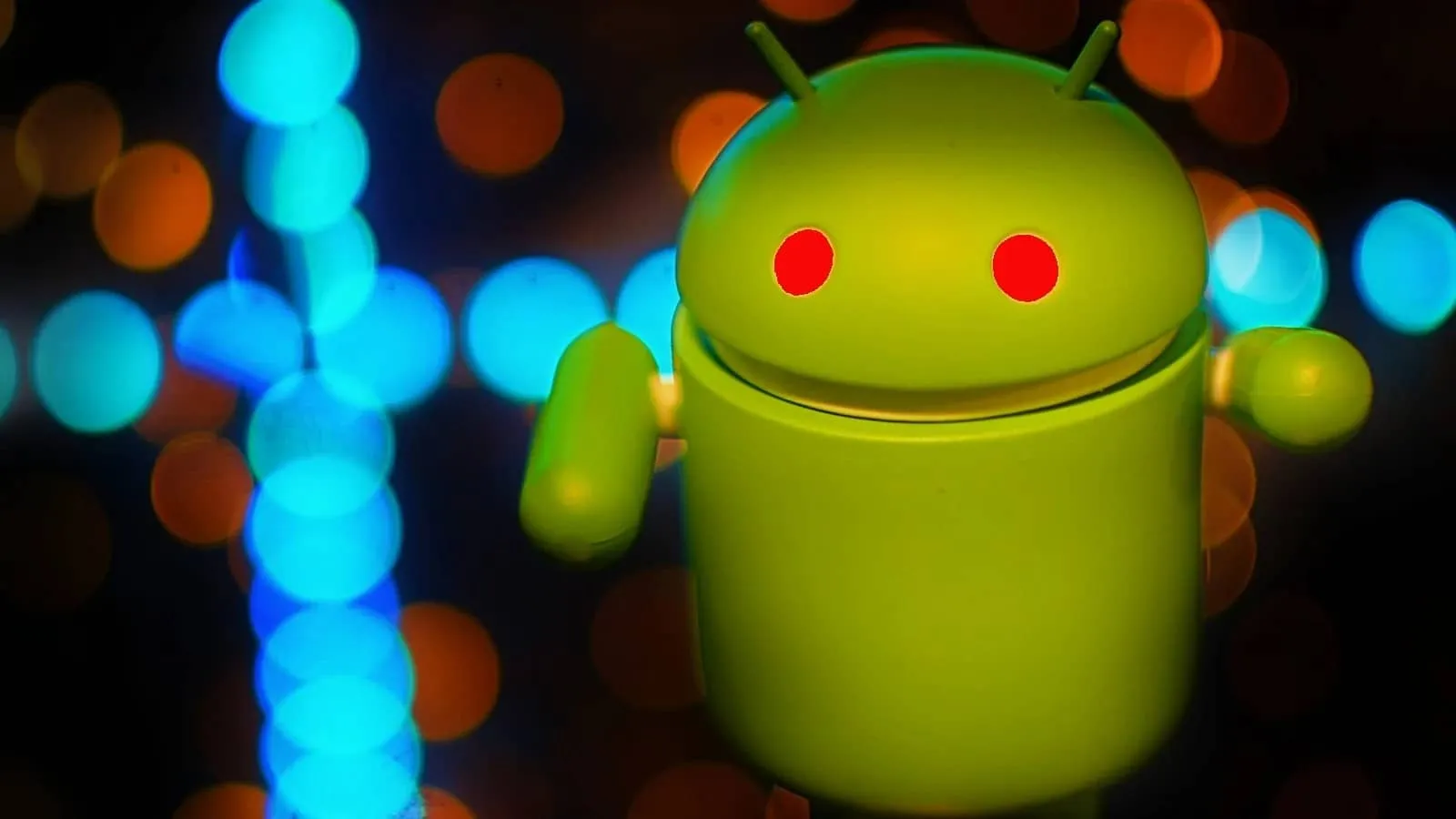
Understanding the TrickMo Android Malware
In the ever-changing landscape of cybersecurity, Android malware has become a formidable threat. The TrickMo variant is particularly alarming as it successfully mimics a device's lock screen. Cybercriminals leverage this tactic to trick users into revealing sensitive information.
How TrickMo Malware Operates
- Instead of displaying legitimate notifications, the malware presents a fake interface.
- Users may unwittingly input their credentials, believing they are interacting with their secure device.
- This tactic not only exposes personal data but also opens doors for further cyber attacks.
Staying Safe from Android Malware
To combat this rising threat, users should employ several cybersecurity strategies:
- Always update your device software to the latest versions.
- Install applications only from trusted sources.
- Utilize security solutions that detect and eliminate malware.
As we delve deeper into the implications of this cybersecurity challenge, it becomes increasingly clear that proactive measures are essential for all Android users.
This article was prepared using information from open sources in accordance with the principles of Ethical Policy. The editorial team is not responsible for absolute accuracy, as it relies on data from the sources referenced.