Passbook Enhances Apple Wallet Functionality with QR Code Pass Creation
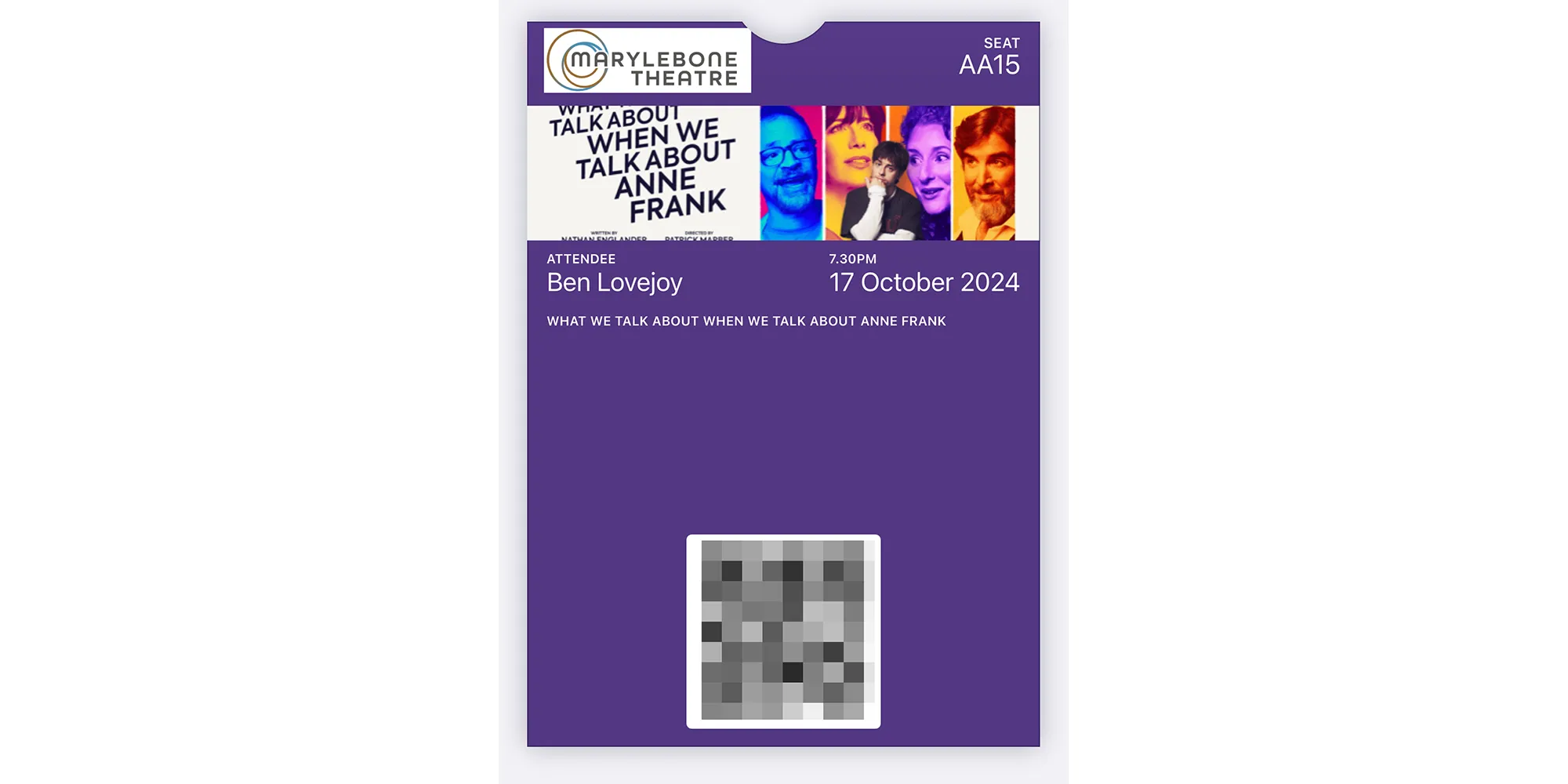
Transforming QR Codes into Apple Wallet Passes
Passbook has taken a significant step in enhancing user experience by allowing the intuitive creation of Apple Wallet passes from simple QR codes. This indie app enables users to effortlessly input details from various tickets or passes into a custom Wallet pass. Below are the main features:
- Seamless Integration: Quickly convert QR codes into pass format.
- Customizable Designs: Personalize your passes to suit your style.
- Export Functionality: Easily transfer your newly created passes to Apple Wallet.
How to Use Passbook
- Launch the Passbook app on your device.
- Scan or enter your QR code information.
- Customize your pass as desired.
- Export the pass directly to Apple Wallet.
For anyone looking to revolutionize their ticketing experience, Passbook presents a simple and effective solution that not only makes life easier but also adds a touch of personalization to your passes.
This article was prepared using information from open sources in accordance with the principles of Ethical Policy. The editorial team is not responsible for absolute accuracy, as it relies on data from the sources referenced.