Remote Access as the Solution for Family Computer Issues
Friday, 4 October 2024, 19:26
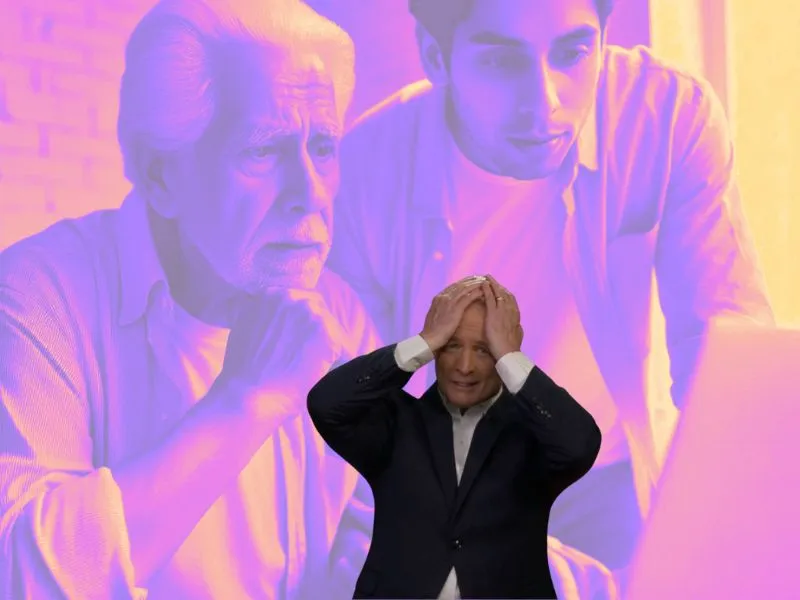
Remote Access Technology Transforming Troubleshooting
Remote access technology is revolutionizing how we help family members with computer troubles. Allowing someone to take control of a system from miles away is not just convenient, it’s essential in today’s tech-centric world. Here’s how remote access can alleviate common computer woes.
Benefits of Granting Remote Access
- Convenience: Family members can receive immediate help without waiting for a visit.
- Flexibility: Troubleshooting can happen at any time, making it easier for both the user and the helper.
- Efficiency: Issues can be diagnosed and resolved faster than traditional methods.
Steps to Use Remote Access
- Choose a remote access tool: Popular options include TeamViewer and AnyDesk.
- Set up the software: Install the application on both computers.
- Share access details: Provide the necessary access code to your family member.
- Initiate the connection: Allow the tech-savvy helper to take control and solve the issue.
This article was prepared using information from open sources in accordance with the principles of Ethical Policy. The editorial team is not responsible for absolute accuracy, as it relies on data from the sources referenced.