Manually Installing the Windows 11 24H2 Update: Key Steps and Considerations
Wednesday, 2 October 2024, 08:50
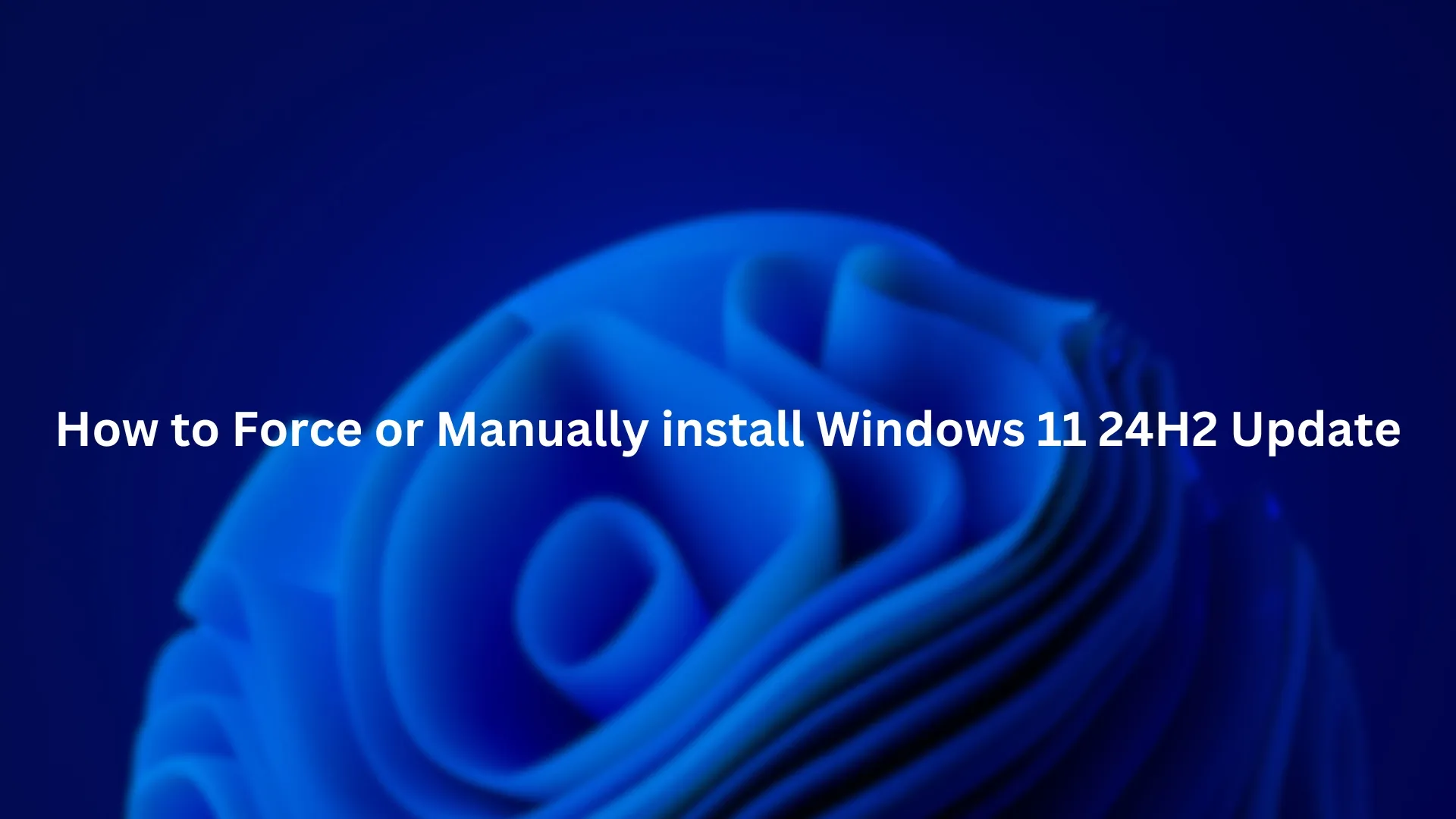
How to Force the Windows 11 24H2 Update
If you're eager to get your hands on the latest features, you don't have to wait! Begin by checking for updates manually.
- Open Settings
- Select Update & Security
- Click on Windows Update
- Hit Check for updates
If the 24H2 update is listed, you can download and install it directly.
Advanced Manual Installation Methods
If the update doesn't appear, you can use the Windows 11 Installation Assistant or create a bootable USB drive.
- Download the Installation Assistant from the Microsoft website.
- Follow the on-screen instructions to perform the update.
- If you prefer the bootable USB method, ensure you have a USB drive ready and proceed accordingly.
Always back up your data before proceeding with major updates!
This article was prepared using information from open sources in accordance with the principles of Ethical Policy. The editorial team is not responsible for absolute accuracy, as it relies on data from the sources referenced.