iPhone SOS Mode: Troubles and Solutions for Connectivity Issues
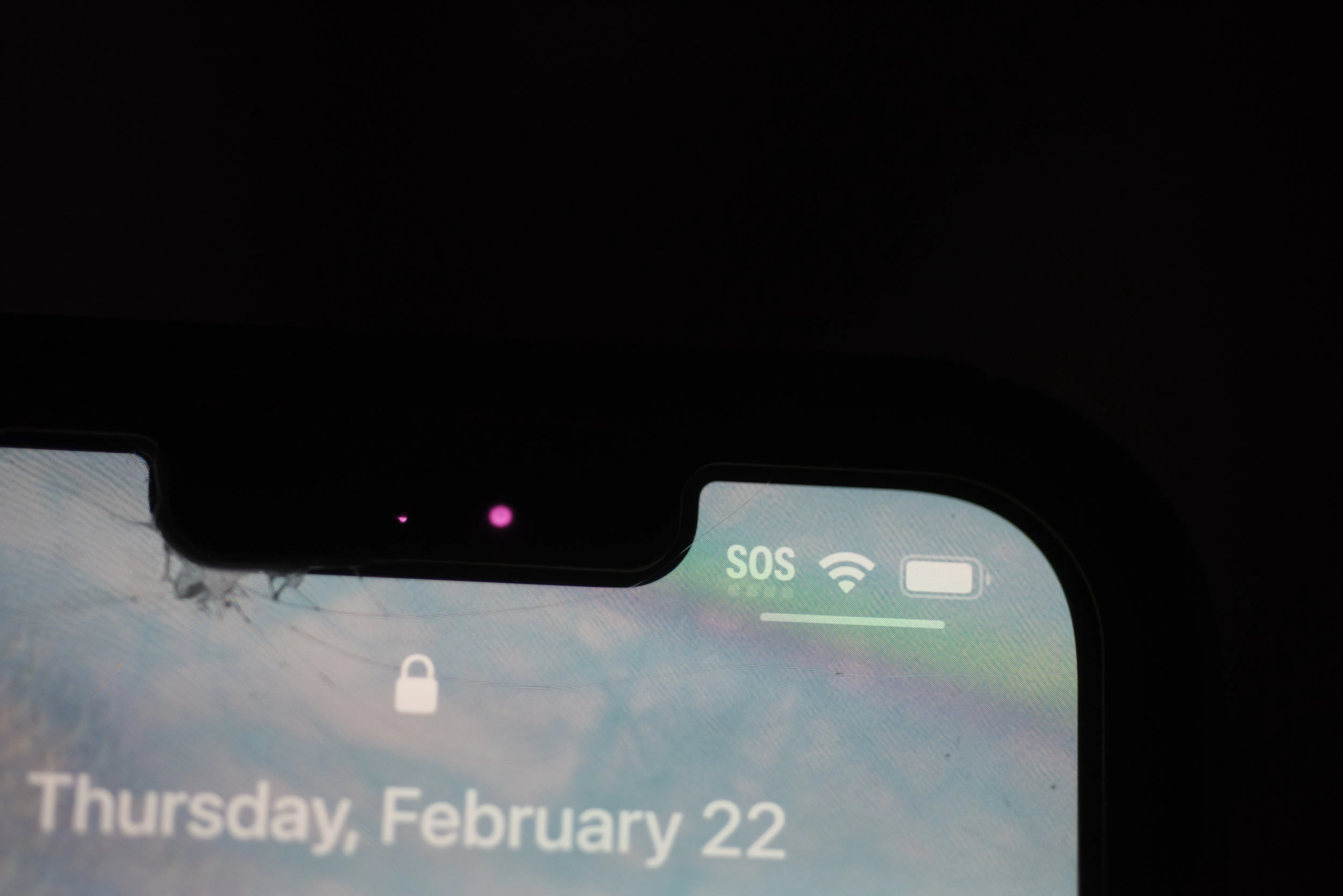
Understanding iPhone SOS Mode
The iPhone SOS mode indicates a device's inability to connect to its cellular provider, yet it allows emergency calls through alternate networks. This mode has been a source of frustration for many users, particularly amidst reported outages from major service providers. Below are effective troubleshooting steps to recover cellular functionality.
Common Reasons for SOS Mode
- Network Outages: Widespread disruptions can lead to connectivity issues.
- SIM Card Issues: A malfunctioning or incorrectly inserted SIM card can trigger SOS mode.
- Software Glitches: Sometimes, minor software malfunctions may affect network access.
Steps to Resolve the Issue
- Restart your iPhone to reset network settings.
- Check network settings to ensure the correct carrier is selected.
- Remove and reinsert the SIM card carefully.
- Update your iPhone to the latest software version.
- Contact your carrier if issues persist.
If you continue to experience problems, visiting your local service center might be a necessary step.
This article was prepared using information from open sources in accordance with the principles of Ethical Policy. The editorial team is not responsible for absolute accuracy, as it relies on data from the sources referenced.