Microsoft Designer Brings AI Image Editing to Edge Users
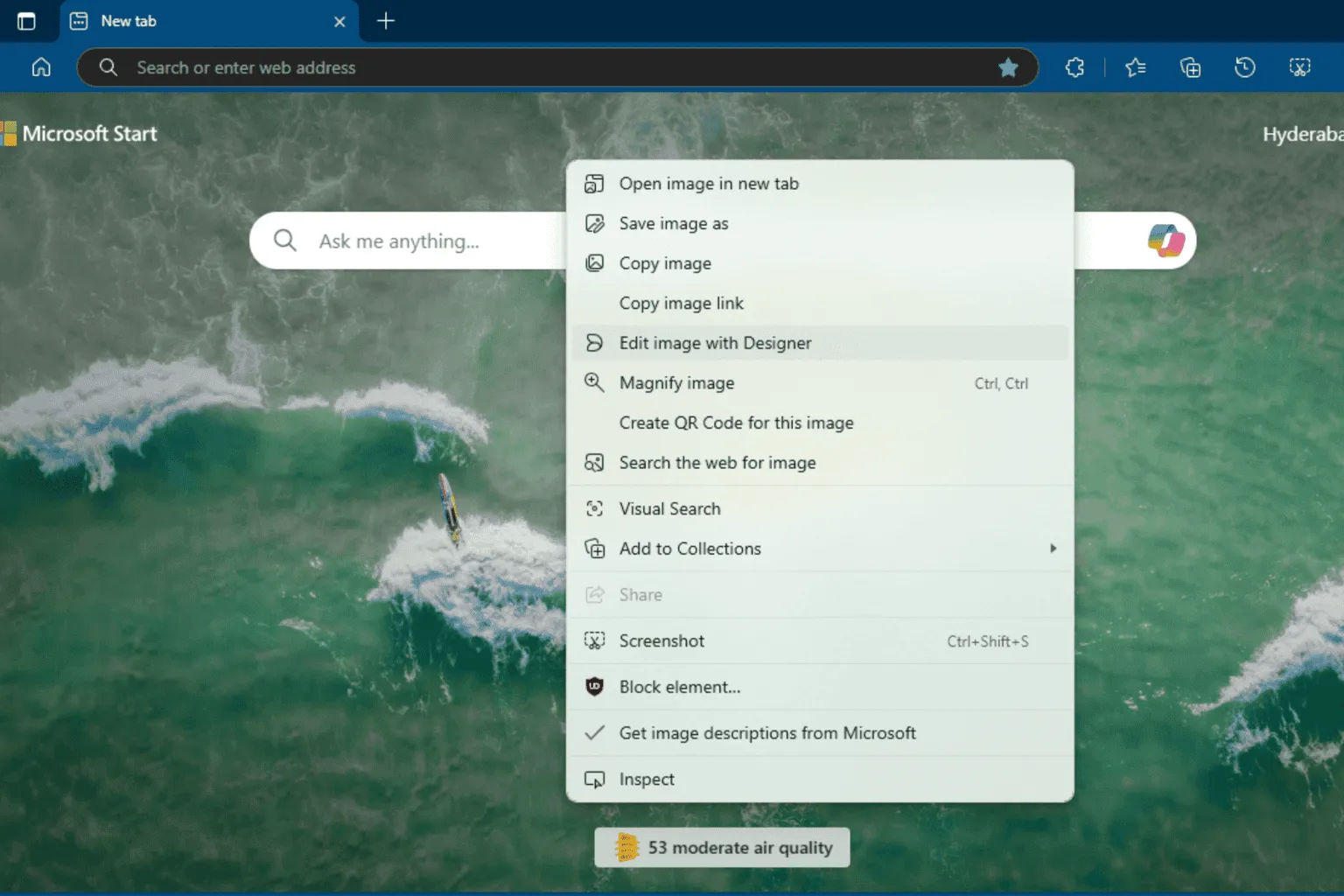
Microsoft Designer: Transforming Your Image Editing Experience
Microsoft is integrating its innovative Microsoft Designer into the Edge browser, offering users seamless access to AI-powered image editing capabilities. With just a few clicks, you can now elevate your image creation tasks, making them simpler and more efficient than ever.
How to Enable Microsoft Designer in Edge
To activate Microsoft Designer, follow these straightforward steps:
- Open Microsoft Edge and navigate to the settings.
- Locate the option for AI Tools and select Microsoft Designer.
- Enable the feature to start using it right away.
Using Microsoft Designer for Image Editing
Once enabled, utilize Microsoft Designer's powerful tools to edit images:
- Enhance your photo quality with AI adjustments.
- Add text overlays and graphics seamlessly.
- Apply filters and effects to personalize your images.
For a deeper dive into the tools and features, stay tuned for updates and tutorials.
This article was prepared using information from open sources in accordance with the principles of Ethical Policy. The editorial team is not responsible for absolute accuracy, as it relies on data from the sources referenced.